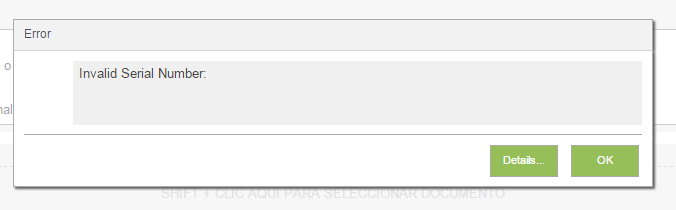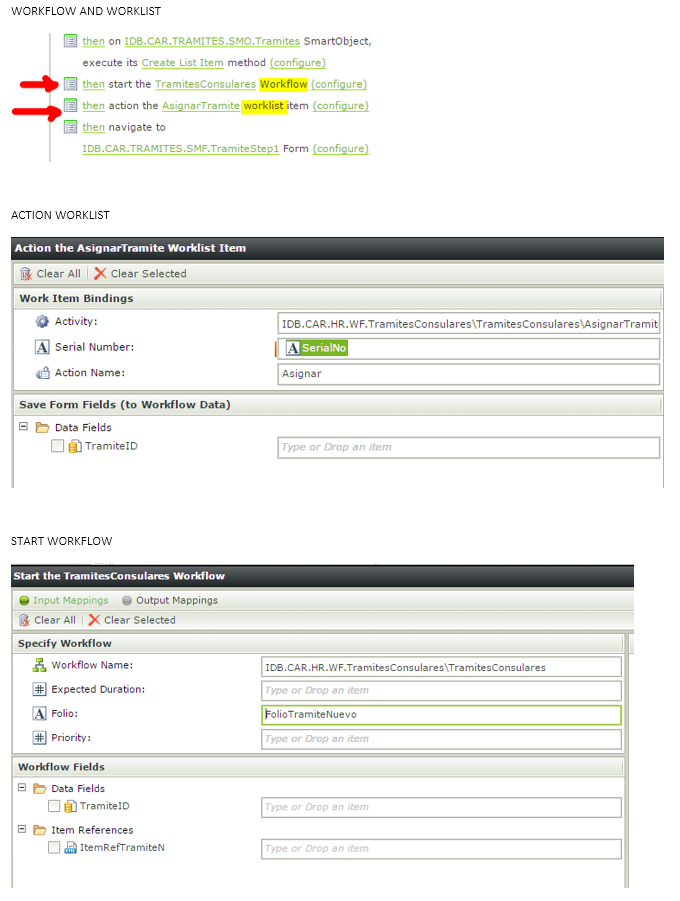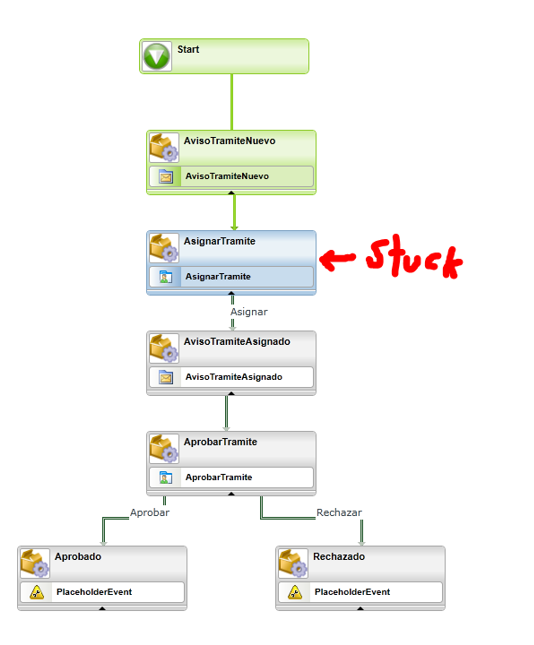Dear Community,
my workflow gets stuck on the activity with SmartFormClientEvent.
1) It starts,
2) Executes EmailEvent, and send email
3) Moves to Activity 2, with only one event: SmartForm Client Event, but nothing happends.
On the SmartForm I am using the action "Action Worklist", but it does not work, notifications does not arrives, and workflow gets stuck after the EmailEvent.
Hint: After executing the "Action Worklist" I get INVALID SERIAL NUMBER. I still dont understand how to transfer a value to SerialN parameter.
Thanks in advance.
Will