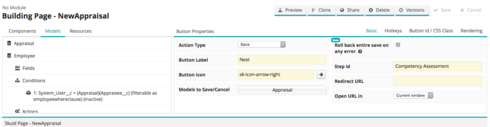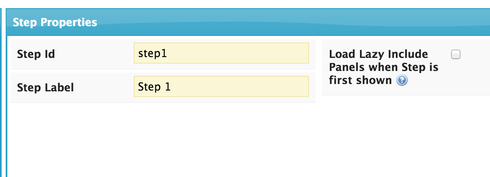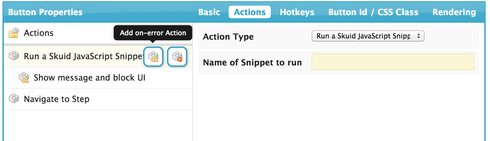Hi,
I am building a wizard that does an employee appraisal. The first step is to capture who the appriasal is on, and some other high level data about the appraisal. Once I have that, in step1, I want to load a set of appraisal questions based on the employee record identified in the first step.
I have tried all kinds of things, including late loading models through javascript, conditions that are turned on and off via a save of the initial condition, and whatever I try simply does not work… Any suggestions on how to do this?
Here is the XML for what I’ve done so far…
<skuidpage unsavedchangeswarning="yes" showsidebar="false" showheader="true"> <models> <model id="AppraisalInputData" limit="1" query="false" createrowifnonefound="true" sobject="Appraisal__c" doclone="" type="" forview="true"> <fields> <field id="Name"/> <field id="Appraisee__c"/> <field id="Appraisee__r.Name"/> <field id="Owner.Name"/> <field id="Period__c"/> <field id="Type__c"/> <field id="Year__c"/> <field id="Id"/> <field id="Appraisee__r.Id"/> </fields> <conditions/> <actions> <action> <actions> <action type="activateCondition" model="AppraisalQueriedData" condition="whereclause"/> <action type="requeryModels" behavior="standard"> <models> <model>AppraisalQueriedData</model> <model>Employee</model> <model>Competencies</model> </models> </action> </actions> <events> <event>models.saved</event> </events> </action> </actions> </model> <model id="AppraisalQueriedData" limit="1" query="false" createrowifnonefound="false" sobject="Appraisal__c" doclone="" type="" forview="true"> <fields> <field id="Name"/> <field id="Appraisee__c"/> <field id="Appraisee__r.Name"/> <field id="General_Assessment__c"/> <field id="OwnerId"/> <field id="Owner.Name"/> <field id="Period__c"/> <field id="Score__c"/> <field id="Status__c"/> <field id="Type__c"/> <field id="Year__c"/> <field id="Id"/> <field id="Appraisee__r.Id"/> </fields> <conditions> <condition type="modelmerge" value="" field="Name" operator="=" model="AppraisalInputData" enclosevalueinquotes="true" mergefield="Name" novaluebehavior="noquery" state="filterableoff" inactive="true" name="whereclause"/> </conditions> <actions/> </model> <model id="Employee" limit="1" query="false" createrowifnonefound="false" sobject="Employee__c" doclone="no" type=""> <fields> <field id="CoE__c"/> <field id="CoE__r.Name"/> <field id="Name"/> <field id="Location__c"/> <field id="Location__r.Name"/> <field id="Id"/> <field id="RoleLevel__c"/> <field id="RoleLevel__r.Name"/> <field id="System_User__c"/> <field id="System_User__r.Name"/> </fields> <conditions> <condition type="modelmerge" value="" field="System_User__c" operator="=" model="AppraisalQueriedData" enclosevalueinquotes="true" mergefield="Appraisee__c" novaluebehavior="deactivate" state=""/> </conditions> <actions/> </model> <model id="Competencies" limit="30" query="false" createrowifnonefound="false" sobject="Competency__c" doclone="no" type="" orderby="SortOrder__c"> <fields> <field id="Assessment_question__c"/> <field id="Category__c"/> <field id="CoE__c"/> <field id="CoE__r.Name"/> <field id="Name"/> <field id="Description__c"/> <field id="RoleLevel__c"/> <field id="RoleLevel__r.Name"/> <field id="Self_Assessment_Question__c"/> <field id="Sub_category__c"/> <field id="Id"/> <field id="SortOrder__c"/> </fields> <conditions logic="((1 AND 2) OR (1 AND 4) OR (2 AND 3) OR (3 AND 4))"> <condition type="fieldvalue" value="*" enclosevalueinquotes="true" field="CoE__r.Name" operator="=" state=""/> <condition type="fieldvalue" value="*" enclosevalueinquotes="true" field="RoleLevel__r.Name"/> <condition type="modelmerge" value="" field="CoE__c" operator="=" model="Employee" enclosevalueinquotes="true" mergefield="CoE__c" novaluebehavior="noquery"/> <condition type="modelmerge" value="" field="RoleLevel__c" operator="=" model="Employee" enclosevalueinquotes="true" mergefield="RoleLevel__c" novaluebehavior="noquery"/> </conditions> <actions/> </model> </models> <components> <pagetitle model="AppraisalInputData"> <maintitle> <template>{{Name}}</template> </maintitle> <subtitle> <template>{{Model.label}}</template> </subtitle> <actions/> </pagetitle> <wizard deferstepcontentsrendering="true" uniqueid="MyWizard"> <steps> <step stepid="Appraisee" steplabel="Appraisee Data" loadlazypanels="true"> <components> <pagetitle model="AppraisalInputData"> <subtitle>Please capture the specific details regarding the individual being appraised. This will be used to load in their competencies, corporate goals and individual goal assessment screens. </subtitle> <actions/> </pagetitle> <basicfieldeditor showheader="true" showsavecancel="false" model="AppraisalInputData" buttonposition="" mode="edit" layout=""> <columns> <column width="100%"> <sections> <section title="Section B" collapsible="no" showheader="false"> <fields> <field id="Appraisee__c" showhelp="true" valuehalign="" type="" required="true"/> <field id="Type__c" valuehalign="" type="" required="true"/> <field id="Period__c" valuehalign="" type="" required="true"/> <field id="Year__c" valuehalign="" type="" required="true"/> </fields> </section> </sections> </column> </columns> </basicfieldeditor> </components> <actions> <action type="save" stepid="Competency Assessment" label="Next" icon="sk-icon-arrow-right" window="self" rollbackonanyerror="true"> <actions> <action type="save" rollbackonanyerror="false"> <models> <model>AppraisalNew</model> </models> </action> <action type="navigateToStep" stepid="Competency Assessment"/> </actions> <models> <model>AppraisalInputData</model> </models> <hotkeys/> <renderconditions logictype="and"/> </action> </actions> </step> <step stepid="Competency Assessment" steplabel="Competency Assessment" loadlazypanels="true"> <components> <pagetitle model="Competencies"> <actions/> <subtitle>Please provide your assessment against &lt;strong&gt;all&lt;/strong&gt; competencies listed on the left. Click &lt;strong&gt;Next&lt;/strong&gt; once you have completed all competency assessments.</subtitle> </pagetitle> <skootable showconditions="true" showsavecancel="false" searchmethod="server" searchbox="true" showexportbuttons="false" pagesize="10" createrecords="false" model="AppraisalQueriedData" buttonposition="" mode="read"> <fields> <field id="Name" valuehalign="" type=""/> <field id="Appraisee__c"/> <field id="Period__c"/> <field id="Year__c"/> <field id="Type__c"/> </fields> <rowactions> <action type="edit"/> <action type="delete"/> </rowactions> <massactions usefirstitemasdefault="true"> <action type="massupdate"/> <action type="massdelete"/> </massactions> <views> <view type="standard"/> </views> </skootable> <skootable showconditions="true" showsavecancel="false" searchmethod="server" searchbox="true" showexportbuttons="false" pagesize="10" createrecords="false" model="Employee" buttonposition="" mode="readonly"> <fields> <field id="CoE__c"/> <field id="Name"/> <field id="Location__c"/> <field id="RoleLevel__c"/> <field id="System_User__c"/> </fields> <rowactions/> <massactions usefirstitemasdefault="true"/> <views> <view type="standard"/> </views> </skootable> <skootable showconditions="true" showsavecancel="true" searchmethod="server" searchbox="true" showexportbuttons="false" pagesize="10" createrecords="true" model="Competencies" buttonposition="" mode="read"> <fields> <field id="CoE__c"/> <field id="Category__c"/> <field id="SortOrder__c"/> <field id="Self_Assessment_Question__c"/> <field id="RoleLevel__c"/> <field id="Description__c"/> <field id="Sub_category__c"/> <field id="Assessment_question__c"/> </fields> <rowactions> <action type="edit"/> <action type="delete"/> </rowactions> <massactions usefirstitemasdefault="true"> <action type="massupdate"/> <action type="massdelete"/> </massactions> <views> <view type="standard"/> </views> <searchfields/> </skootable> </components> <actions> <action type="navigate" label="Previous" stepid="Appraisee" window="self" icon="fa-arrow-left"/> <action type="navigate" label="Next" stepid="Corporate Goals Assessment" window="self" icon="fa-arrow-right"/> </actions> </step> <step stepid="Corporate Goals Assessment" steplabel="Corporate Goals Assessment" loadlazypanels="true"> <components/> <actions> <action type="navigate" label="Previous" stepid="Competency Assessment" window="self" icon="fa-arrow-left"/> <action type="navigate" label="Next" stepid="Individual Goals Assessment" window="self" icon="fa-arrow-right"/> </actions> </step> <step stepid="Individual Goals Assessment" steplabel="Individual Goals Assessment" loadlazypanels="true"> <components/> <actions> <action type="navigate" label="Previous" stepid="Corporate Goals Assessment" window="self" icon="fa-arrow-left"/> <action type="navigate" label="Next" stepid="General Assessment" window="self" icon="fa-arrow-right"/> </actions> </step> <step stepid="General Assessment" steplabel="General Assessment" loadlazypanels="true"> <components/> <actions> <action type="navigate" label="Previous" stepid="Individual Goals Assessment" window="self" icon="fa-arrow-left"/> <action type="save" label="Save" stepid="General Assessment" window="self" icon="sk-icon-save" rollbackonanyerror="true"> <models> <model>Appraisal</model> </models> </action> </actions> </step> </steps> <renderconditions logictype="and"/> </wizard> </components> <resources> <labels/> <javascript> <jsitem location="inline" name="LazyLoadModelData" cachelocation="false" url="">//WIZARD STEP MODEL INITIALISER // working okay - Monday 9/3/2015 // Loads the relevant models when a step in the wizard is activated // (to avoid the models needing to //run on the initial page load).) (function(skuid){ var $ = skuid.$; var modelsToLoadByStep = { // note, need the Input data here, as otherwise the whereconditions are not applied server-side -- but doesn't seem to work! :( //'Competency Assessment': ['AppraisalInputData','AppraisalQueriedData'] //'Competency Assessment': ['AppraisalInputData','AppraisalQueriedData','Employee', 'Competencies'] 'Competency Assessment': [] }; var loadingMessage = 'Loading Appraisal Data...'; // If true, then we'll only try to load our models // if there's no data in them, // which presumably won't be true // if we've already queried for data in them var onlyLoadIfEmpty = false; //$(function() { $(document.body).one('pageload',function(){ $('#MyWizard').on('stepchange',function(e,data){ var stepPanel = data.currentStep, modelsToLoad = []; if (stepPanel.id in modelsToLoadByStep) { $.each(modelsToLoadByStep[stepPanel.id],function(i,modelId){ var model = skuid.$M(modelId); if (!onlyLoadIfEmpty || !model.data.length) { modelsToLoad.push(model); } }); if (modelsToLoad.length){ //skuid.model.updateData(modelsToLoad); stepPanel.element.block({ message: loadingMessage, css:{ top:'50px' } }); $.when(skuid.model.updateData(modelsToLoad)) .then(function(){ stepPanel.element.unblock(); }); } } }); }); })(skuid);</jsitem> </javascript> <css/> </resources> </skuidpage>