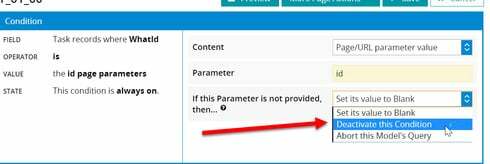TI have an Account Detail page where I have my related opportunities linked to. I also have an Activities section that is linked to both the Account ID and the related Opportunity ID. This is where I’m completely stumped - IF my account does not have an opportunity OR my Opportunities that are linked do not have an activity, then the Skuid model pulls in ALL activities in my org. So either I get a load error or I’m pulling in activities that are not related to the account/opportunity. I have no idea why this is happening, since I have the What ID successfully linked to the Account ID for account activities and that is working like a charm. But, when I do a similar link to the Related Opportunity ID, it breaks. I have used the conditions What ID IS IN the Account ID and the What ID IS IN the Opportunity ID. Has anybody seen this happen or have an answer?
Question
What ID and Opportunity ID
 +5
+5This topic has been closed for replies.
Enter your E-mail address. We'll send you an e-mail with instructions to reset your password.