I just noticed the “do not run template on each row option” is not available in the latest release for the template component. What happened to this?
Referring to no 6 in the screenshot below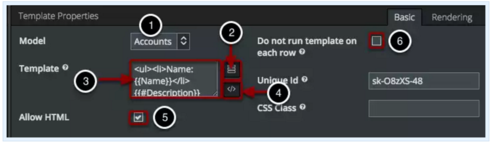
It’s missing now…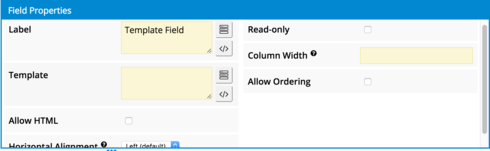
 +3
+3I just noticed the “do not run template on each row option” is not available in the latest release for the template component. What happened to this?
Referring to no 6 in the screenshot below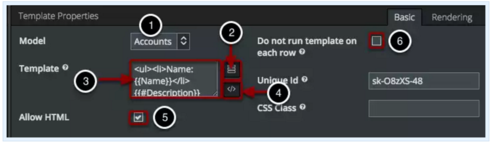
It’s missing now…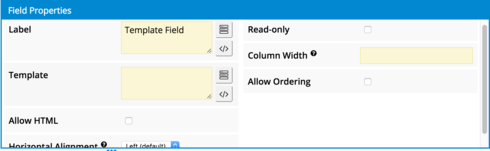
Enter your E-mail address. We'll send you an e-mail with instructions to reset your password.