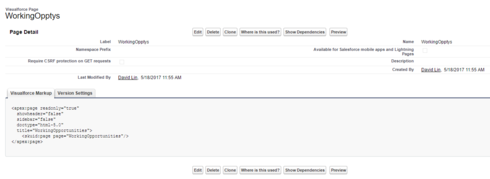I attempted to follow this guide to the letter: https://docs.skuid.com/latest/en/skuid/deploy/salesforce/visualforce/dashboard.html
However, when it comes time to try to add my visualforce page to my salesforce dashboard, it doesn’t come up int he list of visualforce pages. I’m at a bit of a loss.