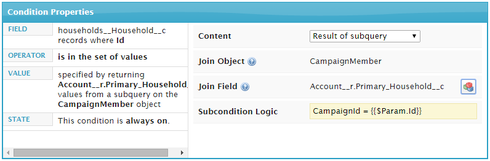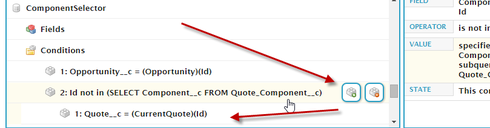Hi,
I have a page to list all the products of a country (with a query param in the url: ‘countryid’).
Each product has a supplier.
The supplier doesn’t have any relation with the country.
I’m trying to do a filter in the table component with all the products to filter by supplier.
The problem is If I set the filter based in the model data in the select box shows one file per product :
🙂
- Use the Param countryid in the subquery to load the model
Question
Using url params in a subquery
 +7
+7This topic has been closed for replies.
Enter your E-mail address. We'll send you an e-mail with instructions to reset your password.