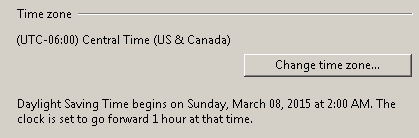Help please, I don’t quite understand why the Date is showing correctly on the Calendar, but when I use the date in code it shows like two hours later. Any help appreciated. Am running against a deadline. TY. 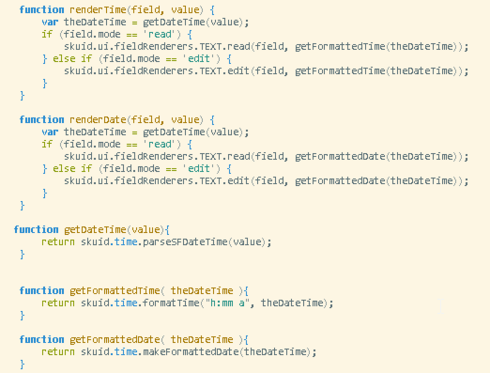
Question
Urgent Help needed with Date in Calendar
 +6
+6Enter your E-mail address. We'll send you an e-mail with instructions to reset your password.