I am unable to edit my category axes on charts in Skuid… Am I missing something or is there a bug here?
In the attached picture, I clicked on “axis 1” and nothing appears in the panel to the right. In the training documents there are inputs for ID, Title, Category Field, and Flipped. I see none of these in my instance.
I tried in Firefox, IE and Chrome. Any advice would be much appreciated. Thanks!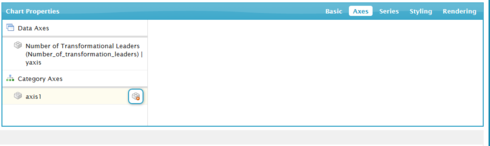
Question
Unable to edit category axes under chart properties...
 +1
+1Enter your E-mail address. We'll send you an e-mail with instructions to reset your password.



