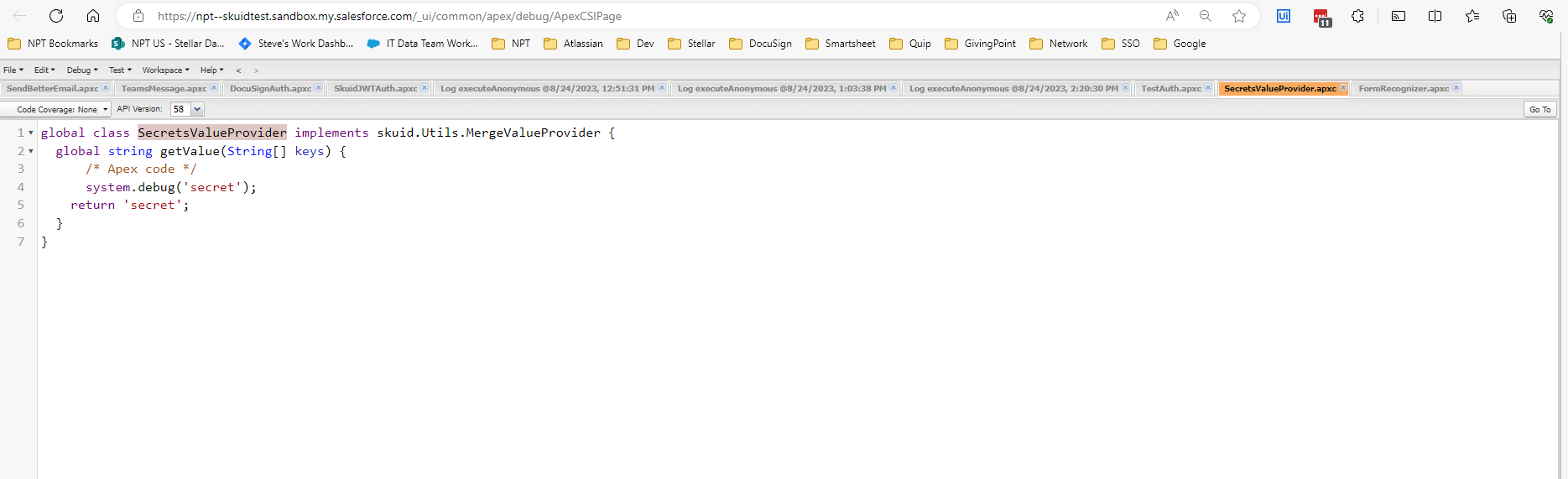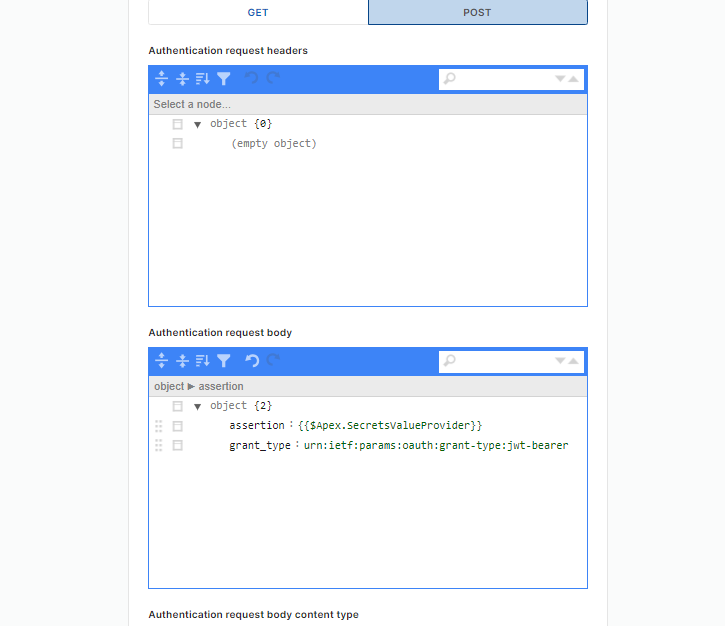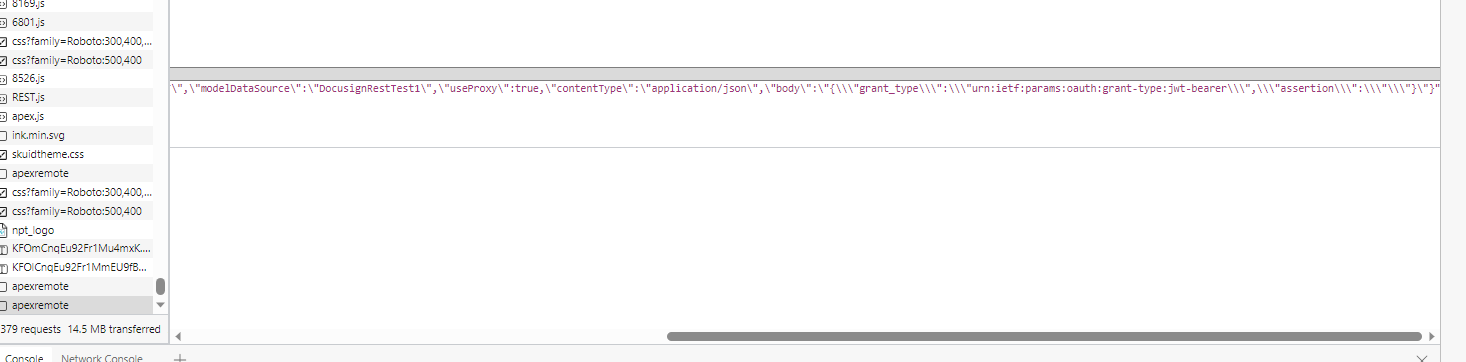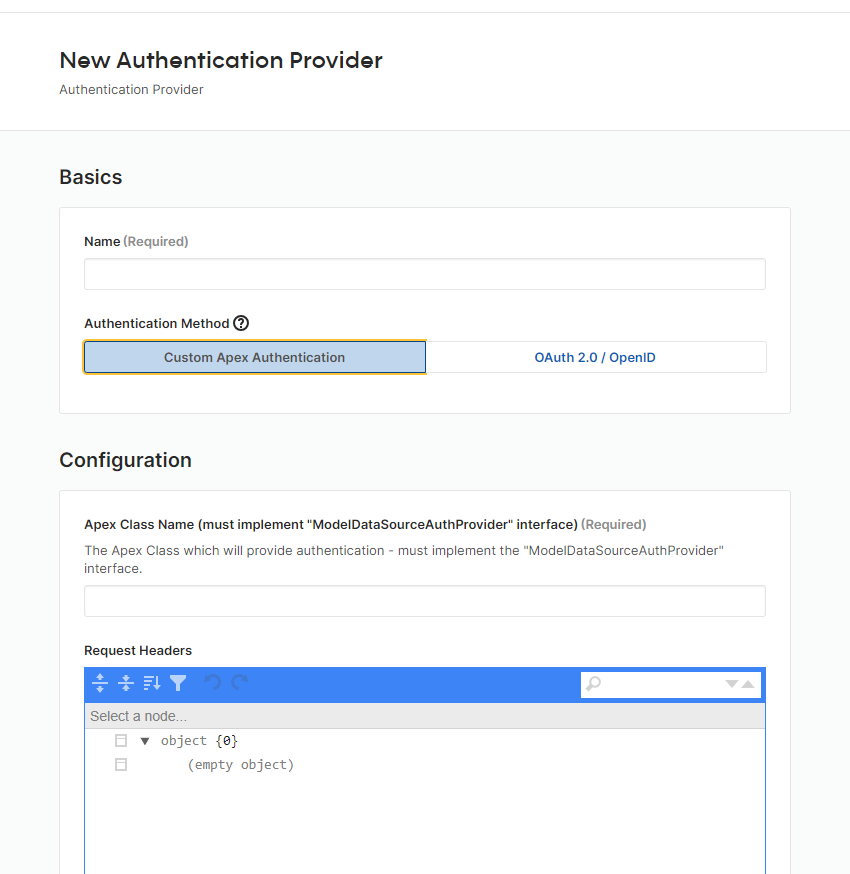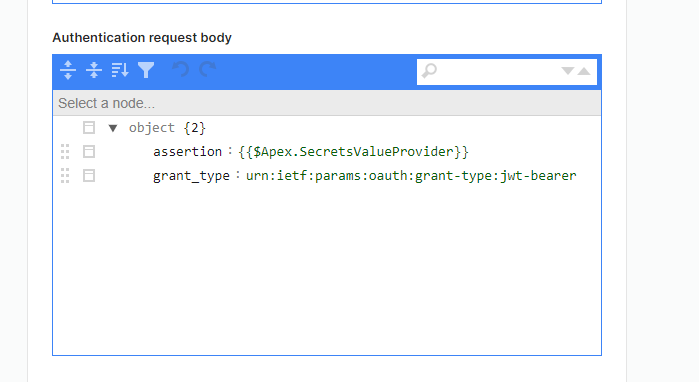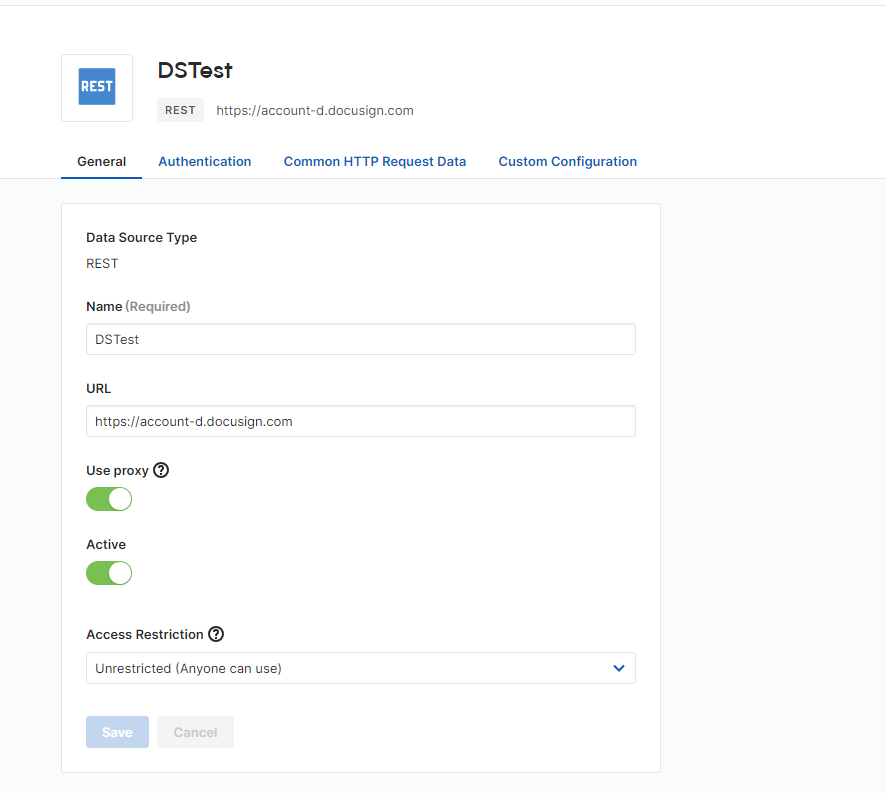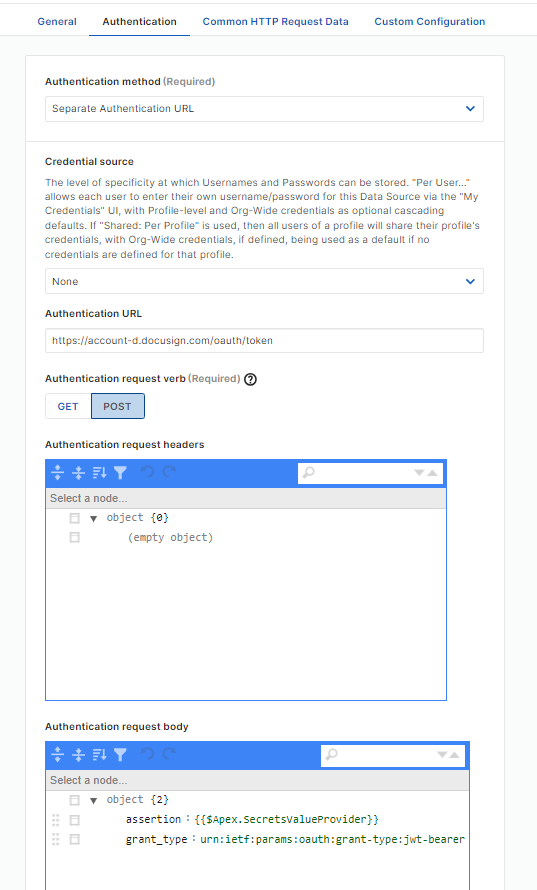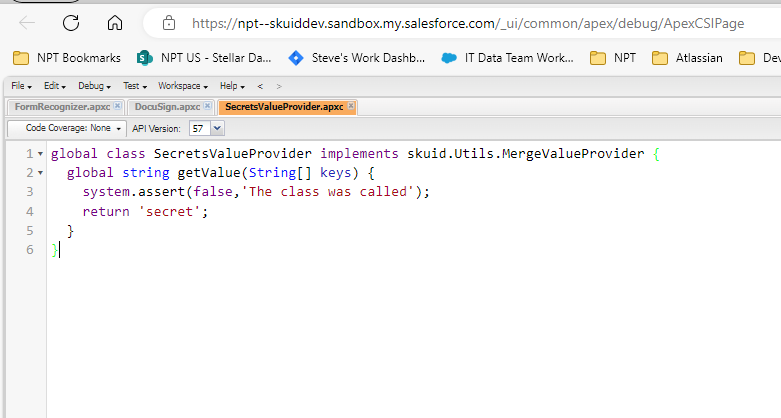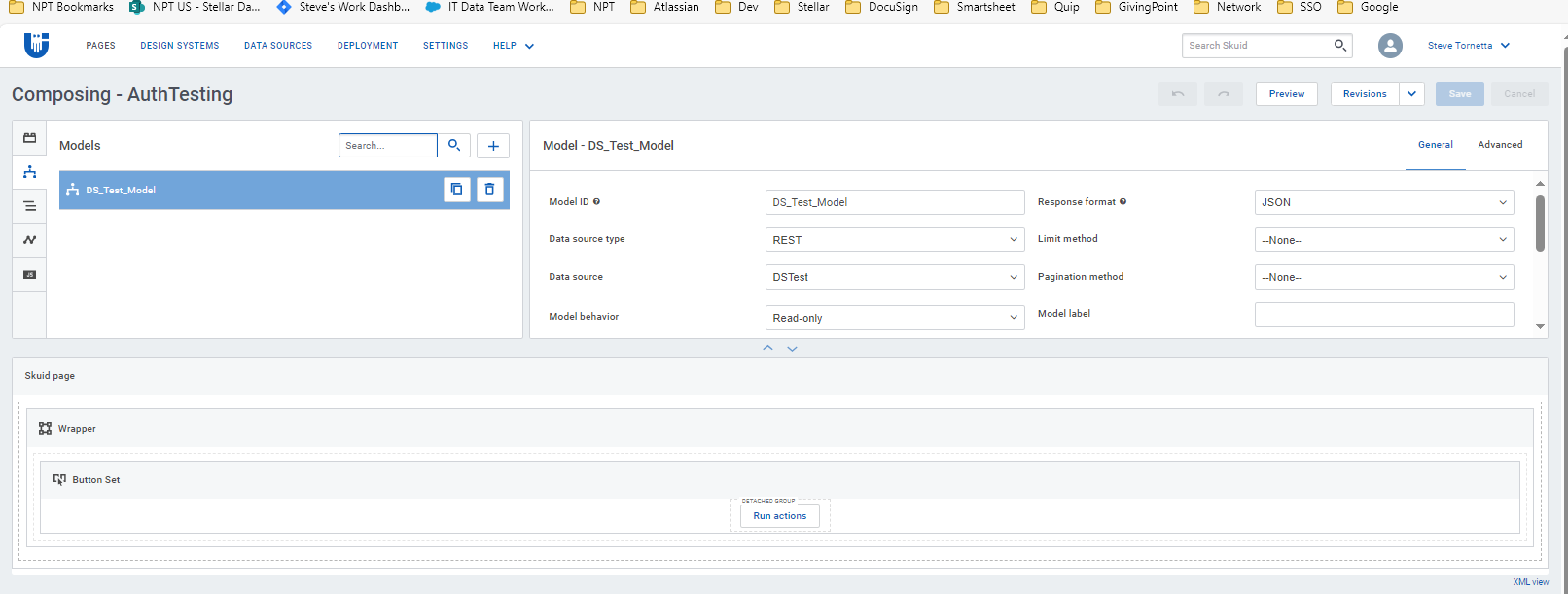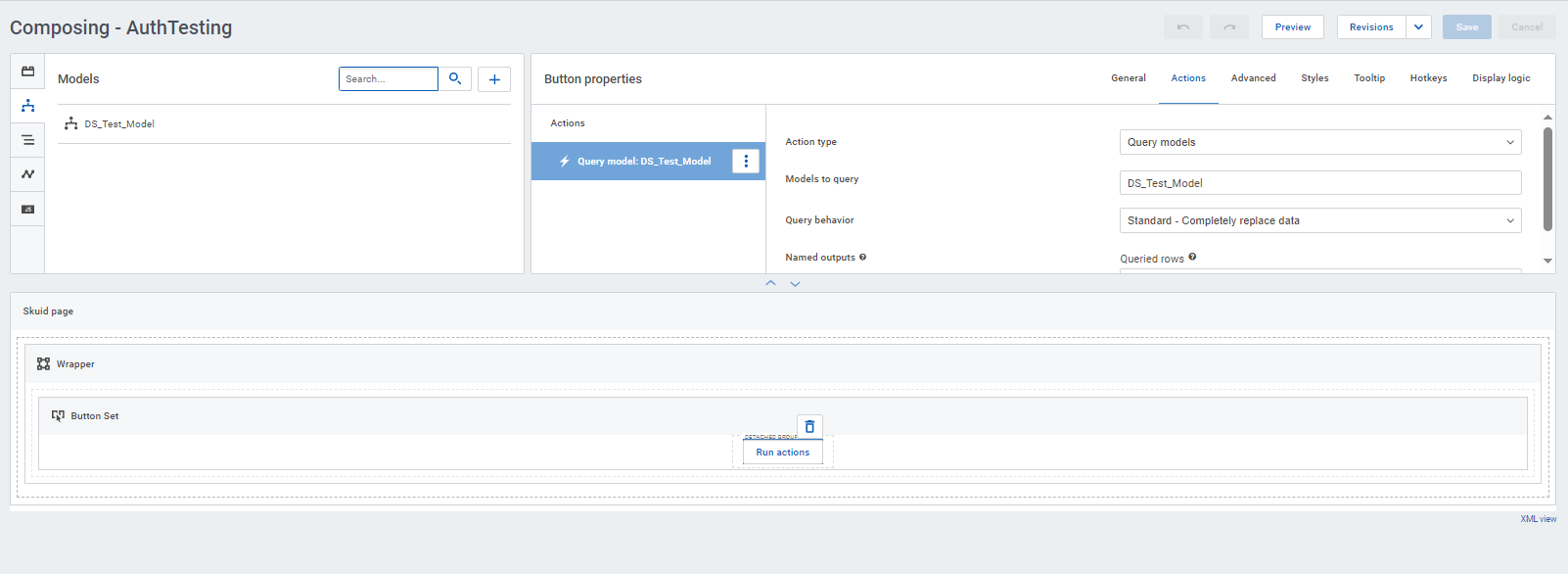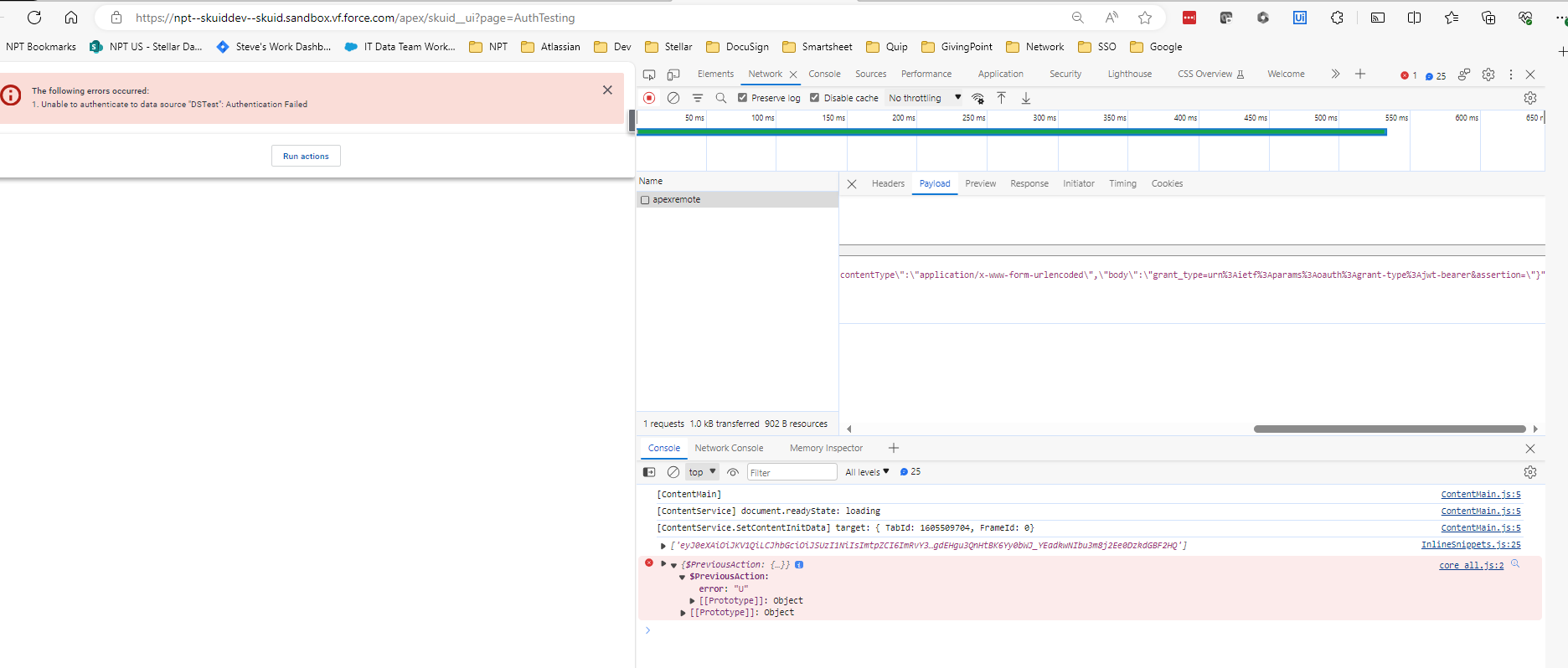Defect/Issue Description:
Hello,
I was reviewing this Skuid resource:
and was mirroring the setup in the documentation and couldn’t seem to get the apex class I built to return any value to my data source header or body.
I copied the class implementation directly from the documentation.
To start I just wanted to see if I could return the value ‘secret’ from my apex class that was inputted as a merge variable on the data source. I attached some screenshots that should help.
Environment:
- API Version: (v2)
- Release: Edinburgh Update 1
- Release version: 16.1.8.0
- Platform: Salesforce
Brief Summary of the Defect/Issue:
The core issue here is no value being returned from the Apex class that’s referenced in the data source request body.
Additional Resources:
Apex Class
DataSource Configuration
Response from Dev Console
We should see the assertion key hold the value secret.