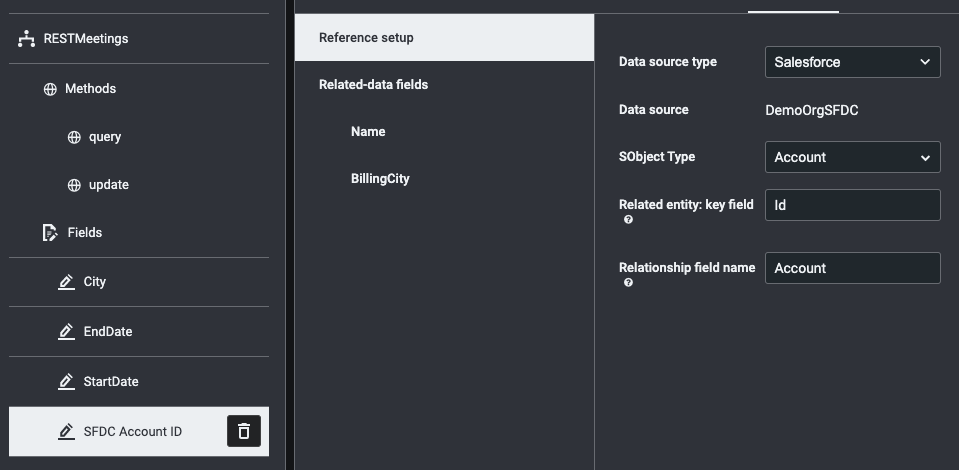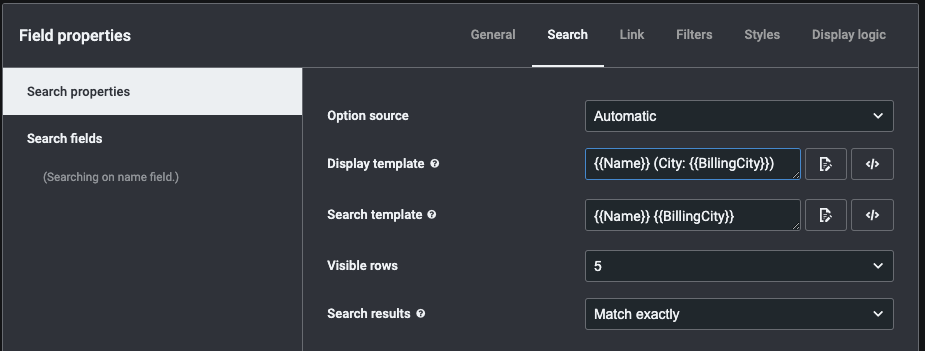This is probably just a Friday miss on my part but I’ve seen the UI-Only Models for 10.0 but I’m not at all understanding how Reference types are used for UI only fields. The closest I see is “Referential Data Access” but those steps look nothing like the Reference UI.
I haven’t figured out if these UI only fields solve my use case, I think so, for a Java snippet I now have but want to remove.
Essentially we have picklist on multiple Account fields. (field1, field2, etc.). When a user is adding a new Contact I want the picklists from field1 to show. User then selects a value from that which is stored on the Contact. Same for field2, etc.
Once I can get the data to display and be selected by user I’m probably ok using the action framework to store the data on Contact. But displaying is perplexing me.
Question
UI Only Reference Fields - Documentation??
 +6
+6Enter your E-mail address. We'll send you an e-mail with instructions to reset your password.