Hello,
We have run into another bug it seems since upgrading to 11.1.14. Here UI-Only picklist field values are not appearing in the dropdown anymore. Has anyone encountered this? How can we fix this? Some users depend on components that utilize these fields.
Screenshots: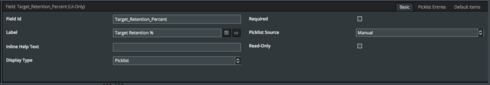
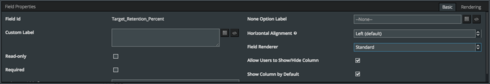
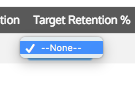
Question
UI-Only Picklist Values No Longer Appearing
 +8
+8Enter your E-mail address. We'll send you an e-mail with instructions to reset your password.

