I’m trying to create a custom theme by picking :Mobile Classic" as base theme, but the theme composer page is not loading up (see snapshot).
I’m using Mac, Skuid v10.0, Google Chrome browser.
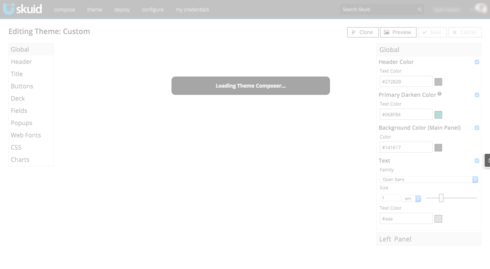
 +4
+4I’m trying to create a custom theme by picking :Mobile Classic" as base theme, but the theme composer page is not loading up (see snapshot).
I’m using Mac, Skuid v10.0, Google Chrome browser.
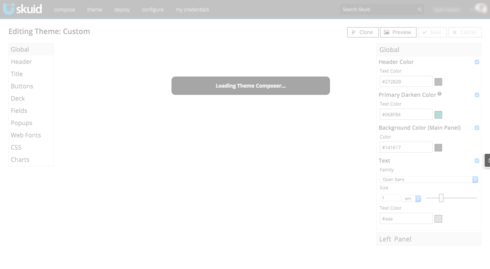
Enter your E-mail address. We'll send you an e-mail with instructions to reset your password.