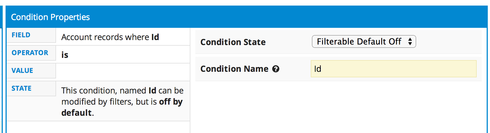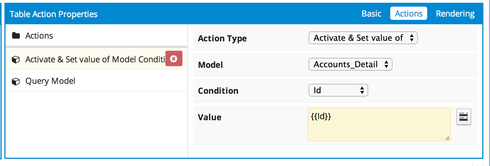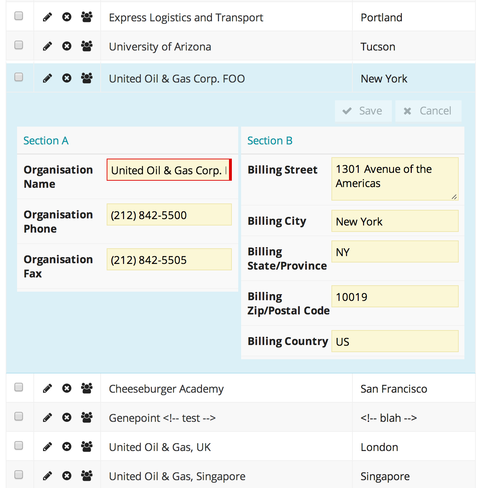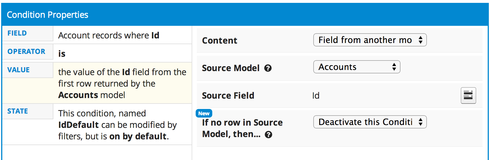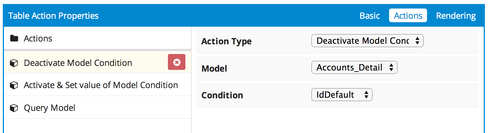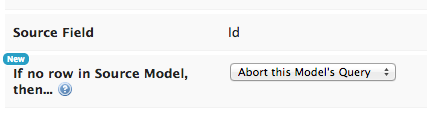I’d like to create a page where I have a table which contains a Row Action snippet that when clicked pulls through details of the selected row into a field editor.
Here is the Snippet that I am running:
var PropertyModel = skuid.model.getModel(‘SecurityProperty’);
var propertyIdCondition = PropertyModel.getConditionByName(‘Property__c’);
PropertyModel.setCondition(propertyIdCondition,args.item.row.Id,true);
skuid.model.updateData([PropertyModel]);
I was hoping that this would update the model condition on the model connected to the field editor.
However, my field editor is not pulling through the row details as i’d hoped it would.
Any help would be greatly appreciated.
Question
Table / Queue Hybrid
 +3
+3This topic has been closed for replies.
Enter your E-mail address. We'll send you an e-mail with instructions to reset your password.