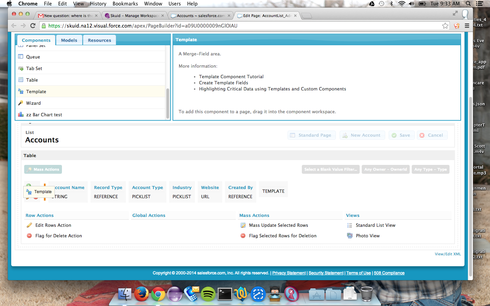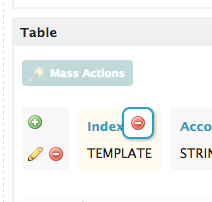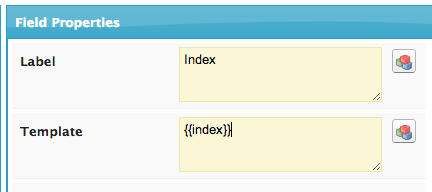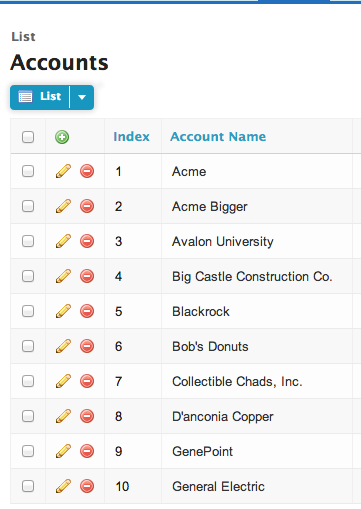Hello all,
I have a question about the table component.
Is it possible to render a field in a table row that displays the index of the current row? We tried doing this by creating a custom field on our SF object. I then wrote a custom field renderer to incrementally assign IDs to this field on page load and as the user enters new rows. But I’m seeing strange behavior, and it feels like I’m going about this the wrong way.
All I want to do is display the index of the row in the data object for the model being displayed by the table component. Is there an easy way to do this?
Thanks!
Question
Table component row index
 +2
+2This topic has been closed for replies.
Enter your E-mail address. We'll send you an e-mail with instructions to reset your password.