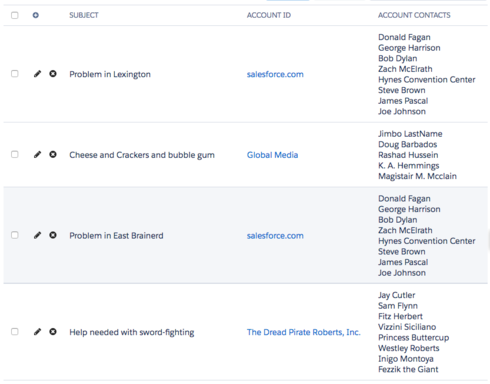Let’s play - Is It Possible!!
Is it possible to summarize a child relationship of a parent object?
Use case using native objects:
Accounts, Contacts, and Cases
When I am looking at a table of Cases, can I display a list of the Contacts from that account in the table?
I attached a low tech example.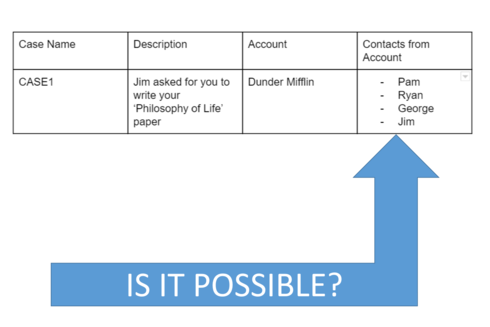
Note: I know that the option to do this isn’t available through the Page Builder (fields –> child relationships), so I would expect it would be something that I’d do through the XML
Thanks!