I have four objects.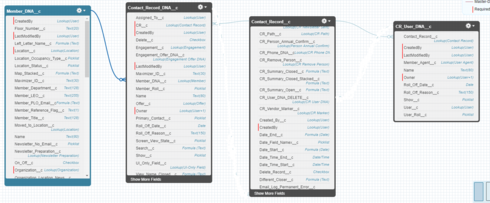
I have created a query on “CR_Use_DNA__c” and returned those records in a table. How do also query the “Contact_Record DNA” file with the “Contact_Record_Id__c”. I to want pull the Organization__c form the “Member_DNA__c”
Here is what I am trying:
https://drive.google.com/file/d/1Q8k0AcRhOW3pldLExytnUhc5q8kZOUmf/view




