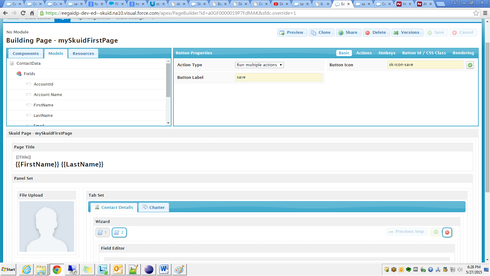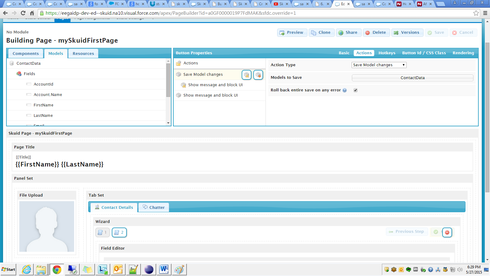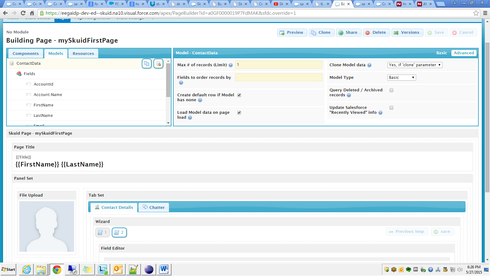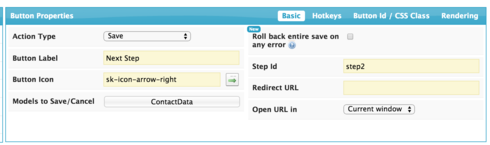i m new to skuid and created a sample pahe with contact as model. i am creating a record and when there is an error on any filed its simply not creates the contact record and doesnt show any error message.
how can i make that it will show standard error message.
i also used the “add-error” action - it is showing a message but its very generic. i ddint find any way to add error message that is raised in salesforce. the standrad error message should be shown aotomatically (like required or any error from validation rules/triggers)
any help would be appreciated
Thanks
Question
standard error messages are not displaying when data model is saved
 +2
+2This topic has been closed for replies.
Enter your E-mail address. We'll send you an e-mail with instructions to reset your password.