I’m trying to include the SMS alert that is currently present in my salesforce org sidebar. I’m trying to include it in a queue in a panel but I can’t seem to find the model that relates to the SMS alerts as seen in the picture below. The plan is if an item on the queue is clicked on, it redirects to the general SMS panel. After the redirect that SMS will be removed from the queue. Any help would be appreciated 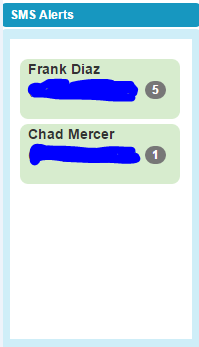
Question
SMS Alerts from Sidebar to Skuid
 +3
+3This topic has been closed for replies.
Enter your E-mail address. We'll send you an e-mail with instructions to reset your password.


