“Column to Freeze” is missing when “Max Table Height” is blank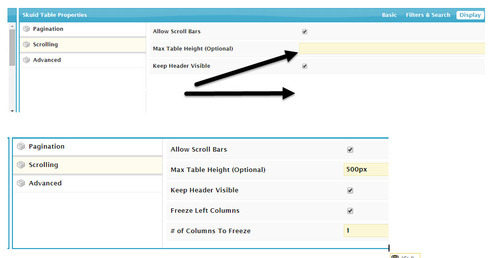
Question
skuid table properties
 +14
+14Enter your E-mail address. We'll send you an e-mail with instructions to reset your password.
 +14
+14“Column to Freeze” is missing when “Max Table Height” is blank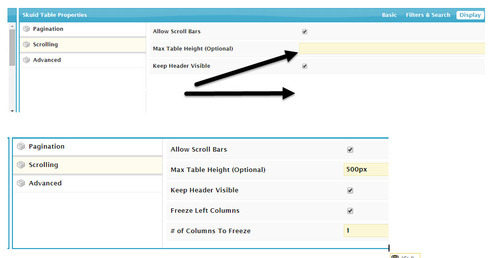
Enter your E-mail address. We'll send you an e-mail with instructions to reset your password.