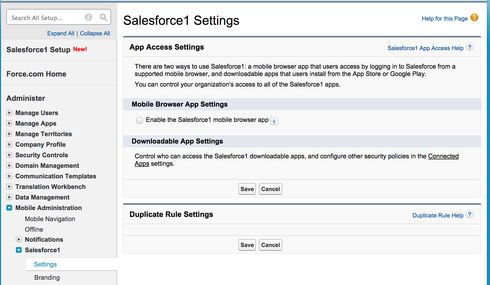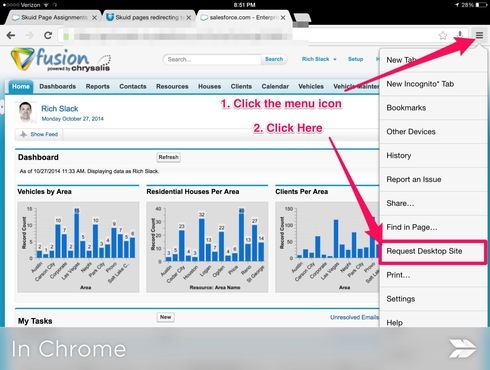We’re pretty new to Skuid and developing some functionality for a pilot. We’ve hit a problem where when accessing Salesforce with an iPad using the browser, if you open up a Skuid page, it brings you to Salesforce1. Is there a way to prevent this from happening as we haven’t rolled out Salesforce1 to our users yet.
Question
Skuid pages redirecting to Salesforce1 on iPad
Enter your E-mail address. We'll send you an e-mail with instructions to reset your password.