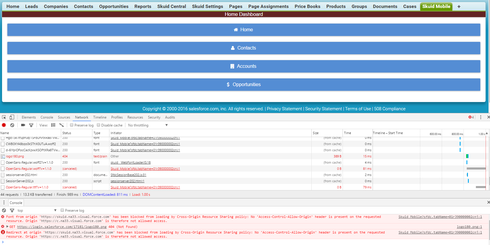We’re experiencing irregular loading times with our mobile Home Page and I wanted to see what could be contributing to this. Our home page loads no data and only provides navigation buttons to things such as Opps, Contacts, Accounts, Etc.
When loading a brand new Salesforce1 instance, it takes a long time to load and some times just stays at a blank white screen for 5+ minutes. Since this is what happens to users on the 1st time they open the Salesforce1 App, I wanted to see if there was anything I could do to change this.
Selecting ‘Skuid Mobile’ from the left-hand navigation loads the home page much faster. So if I instruct users to select it from here, we have no issues loading the home page.
Couldn’t find much within the community topics on this so I just wanted to post this out and see if anyone had any ideas / suggestions.
Question
Skuid Mobile Home Page Loading Time
 +8
+8This topic has been closed for replies.
Enter your E-mail address. We'll send you an e-mail with instructions to reset your password.