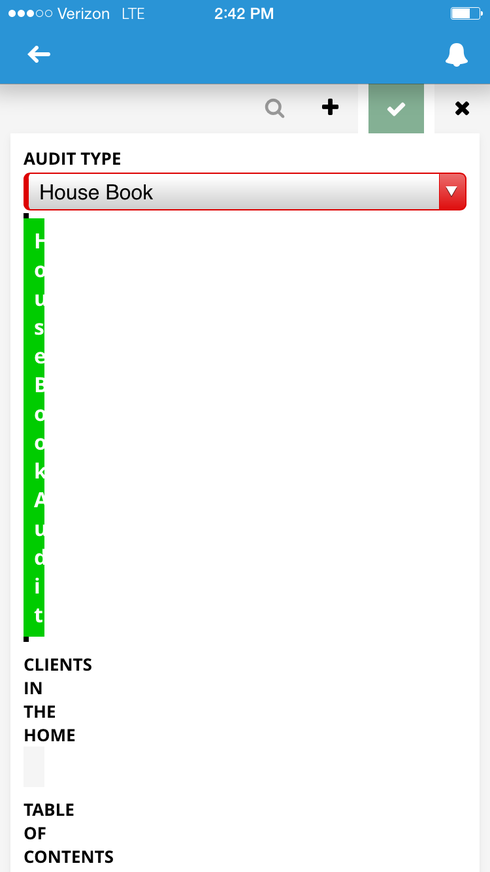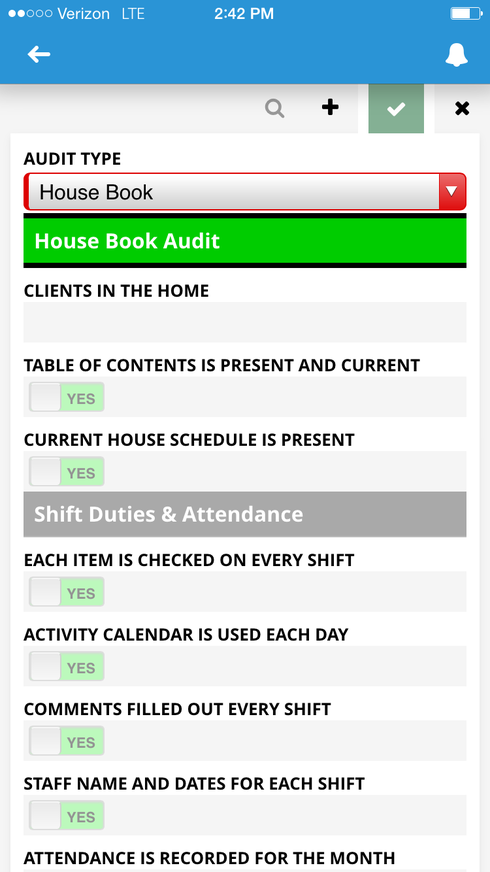I am using conditional rendering in the mobile app to dynamically build out a form based on the picklist value selected. I have the conditional rendering added to the “Division” so all fields withing the division appear together. When I use the picklist to select the value the conditional rendering works correctly BUT it squishes the division and all the fields into 10% of the screen. The same behavior can be seen if you Preview the page in a web browser. In a web browser, however, you can resize the browser and the division will snap back to take up the whole screen. On the phone though there is no way to resize the screen.
I did just discover if select the value in the picklist and it renders incorrectly I can switch it to a non-rendering value and then change it back and then the whole division renders in the full screen. But I can’t tell my end users that. Please let me know if there is a known fix. As always, I appreciate the help and the awesome product.
Thanks!
Rich
Question
Skuid Mobile Conditional Rendering of Divisions
 +10
+10Enter your E-mail address. We'll send you an e-mail with instructions to reset your password.