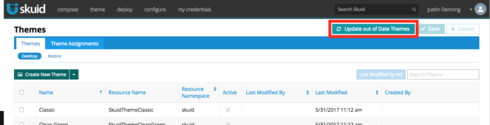I noticed that after update, you’re unable to close popups from Templates. Regular popups can close just fine; however, even including a button in the custom template popup with action ‘Close All Popups’ doesn’t close it.
Video below shows the behavior on two separate pages with both a custom & standard layout template.
Question
Skuid Lightning: Can't close Template Popups (Custom & Standard)
 +8
+8Enter your E-mail address. We'll send you an e-mail with instructions to reset your password.