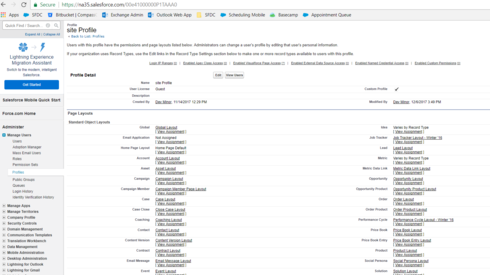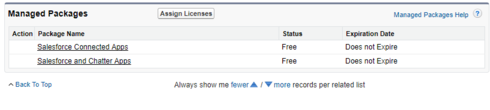I’m trying to follow the steps in the Docs for force.com sites: https://docs.skuid.com/latest/en/skuid/deploy/salesforce/visualforce/force-com-site.html
However, when I get to Step 4: Edit Public Access Settings for your new Site, the interface doesn’t look anything like what’s in the docs. The profile interface I’m getting is below. So, I can’t figure out how to assign a skuid license to the guest user.
Help?