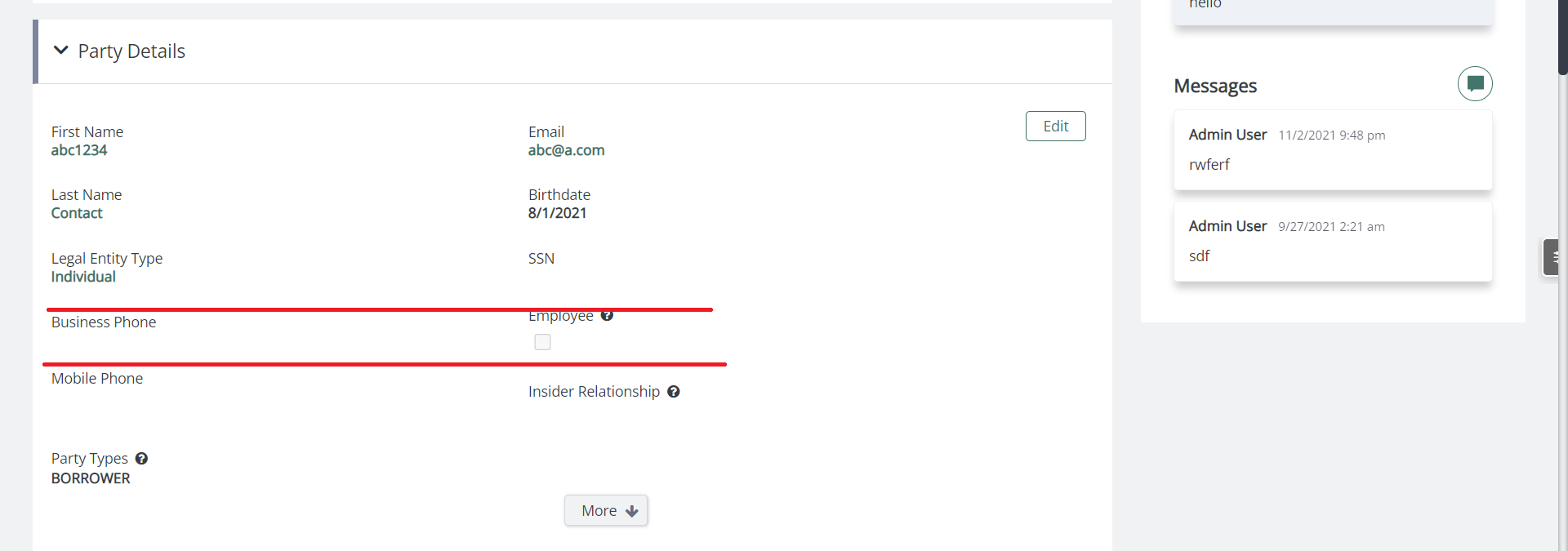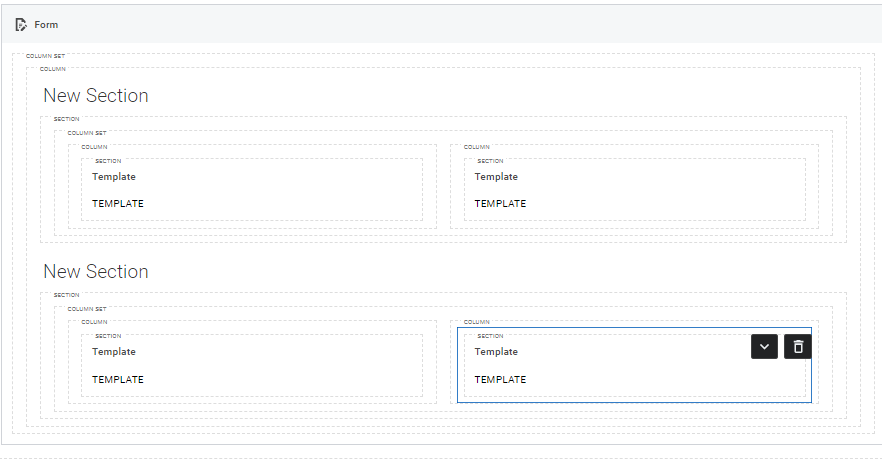For the field editor with the Field Layout type “Label above field”, the field-editor-items of different columns are not aligned in the same line.
If a field-editor-item has no value then the height of that field-editor-item is less compared to the field-editor-item with value. If we provide the fixed height for the field-editor-item(by using nx-fieldtext Css class) this will resolve the issue at most of the places but if the field-editor-item data type is a checkbox the issue occurs again(since checkbox size is constant and we cannot resize it accordingly).