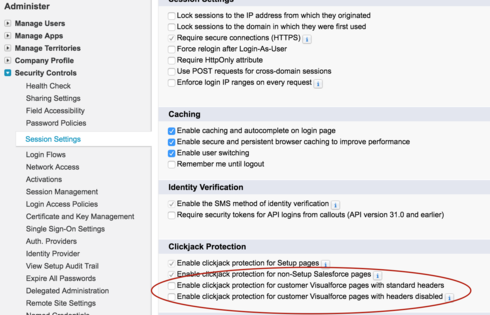Hi,
I am displaying a skuid detail page for cases successfully in the service console in a main tab. However, the name of the tab is not populated using the case number, but ‘External Page’.
Even if in the console app I change the case display to subtab, the subtab is named ‘External Page’.
In the visualforce container that is used as view-override, I am setting the title property as {!Case.CaseNumber}. The skuid page itself also uses a page title element.
Please advise.
Bernd
Question
Skuid detail page in salesforce console: tab title shows as 'external page'
 +1
+1Enter your E-mail address. We'll send you an e-mail with instructions to reset your password.