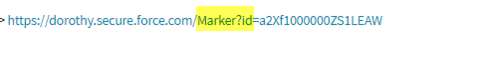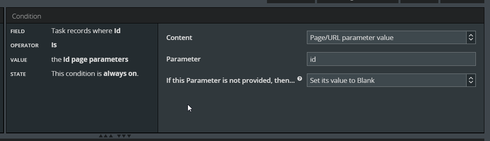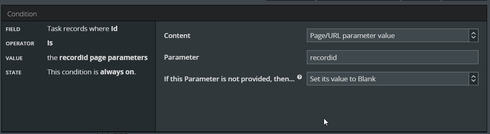This site works as a dead view: https://dorothy.secure.force.com/Marker/
I am trying to send a confirmation text with a path that includes a record.
I thought this might work
https://dorothy.secure.force.com/Marker/a2Xf1000000ZS1LEAW in the subject of a text.
It must be missing formatting.
This what I thought it would look like: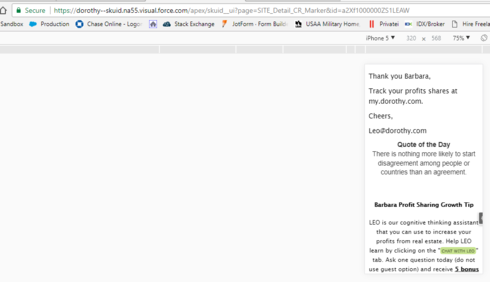
How should it be formatted?