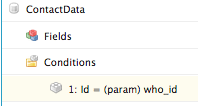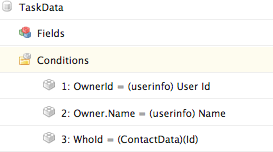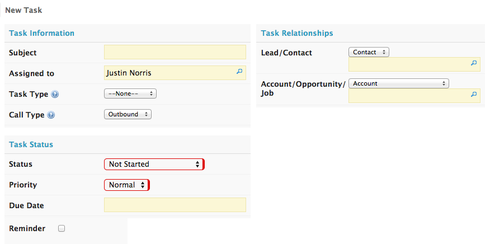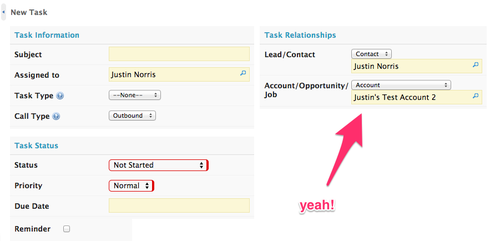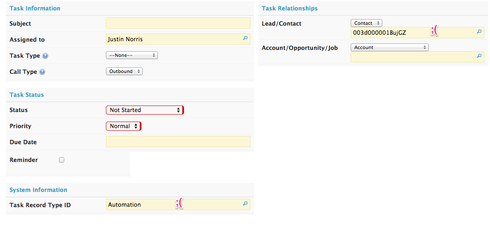Hi there,
I did a review of our new Skuid layouts with my users yesterday. The good news is they are generally really stoked about the new pages. The less good news is they identified a lot of little issues that cause problems for them. It’s just teething pains but just stuff I need to fix.
All this is to say, apologies in advance for what may be a barrage of questions.
Item # 1 – on certain pages where I am passing in information via URL parameter or from another model, the reference fields are showing ID #s instead of the actual name. 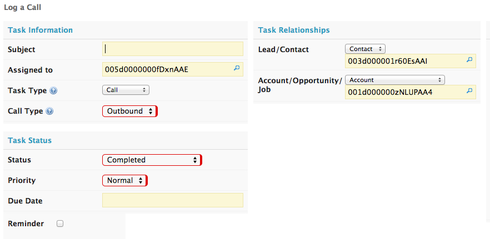
I have read in this thread that Skuid will look for that ID in a model and then try to find an associated “Name” field to display if possible.
I have created a UserData model on this page with the User ID and Name included, but still the “Assigned to” field is displaying as an ID. I also have Owner.ID and Owner.Name included in the task model as well BTW. What am I doing wrong?
Secondly, in the thread above Rob mentions that polymorphic fields like who/whatID are a bit different.
So what can I do for these to ensure they get populated?
Thanks!
Question
Show Names in Reference Fields instead of IDs (On a task page)
 +5
+5This topic has been closed for replies.
Enter your E-mail address. We'll send you an e-mail with instructions to reset your password.