It would be very helpful to have the last login date as a column in the Skuid Licensed Users view.
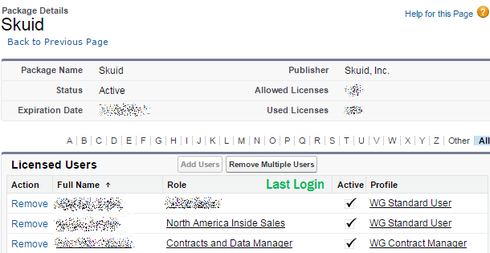
 +7
+7It would be very helpful to have the last login date as a column in the Skuid Licensed Users view.
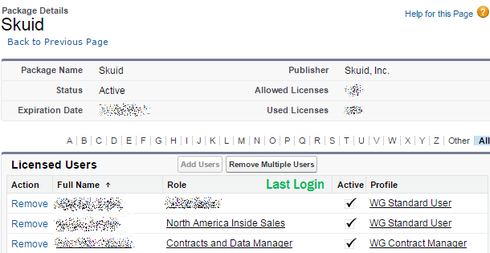
Enter your E-mail address. We'll send you an e-mail with instructions to reset your password.