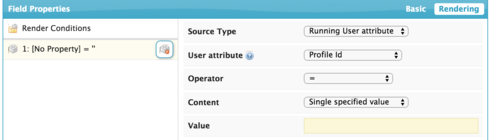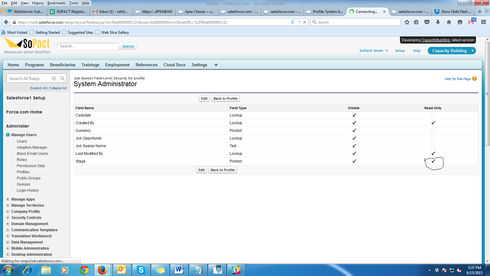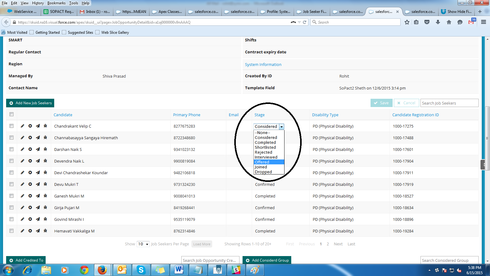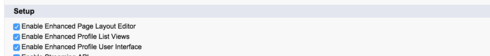I have make some filed read only for some profile in salesforce profile.
But when I am adding same filed in skuid page it is editable.
I think so this is the bug of skuid.
Because of this bug I cannot use field level security of salesfoce.
You need to provide some solution for this so when I make any field readonly from salesforce profile. It would be readonly on skuid page.
Give me workground for this.
Because my current system will not accept by client if this security is not there?
My Goal is to show hide some tables field and Detail page filed based on Sales Force Profile.
Question
Show Hide Filed Based on Profiled.
 +7
+7Enter your E-mail address. We'll send you an e-mail with instructions to reset your password.