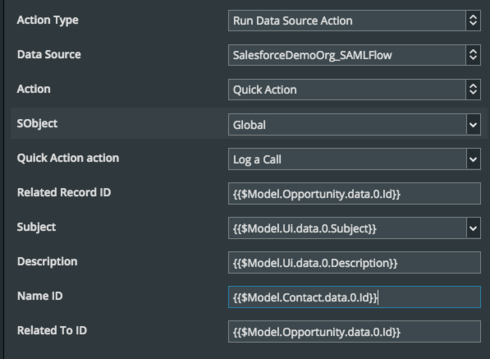I’m using the “Send Email” data source action in Salesforce. When this is run, is it also supposed to automatically log an email activity like Salesforce’s standard “Log an Email” functionality? Is there a setting I’m missing to enable this functionality?
I swear when I tested the feature a few months ago it logged an activity - now it is not. I can always create the task in the action sequence, but was wondering if this is supposed to be standard functionality as designed.
Thanks,
- Andrew
Question
Should the Send Email" Salesforce Data Source Action also log an activity?"
 +5
+5This topic has been closed for replies.
Enter your E-mail address. We'll send you an e-mail with instructions to reset your password.