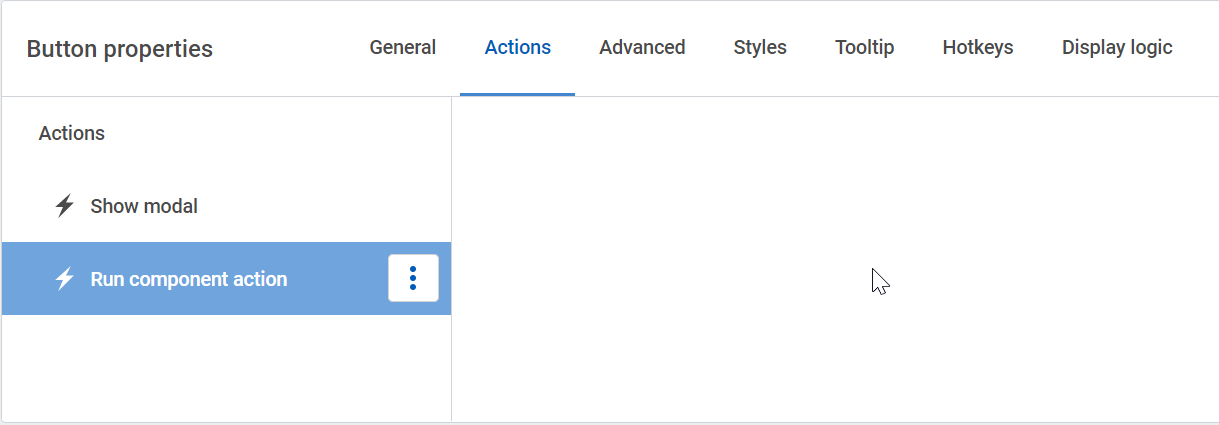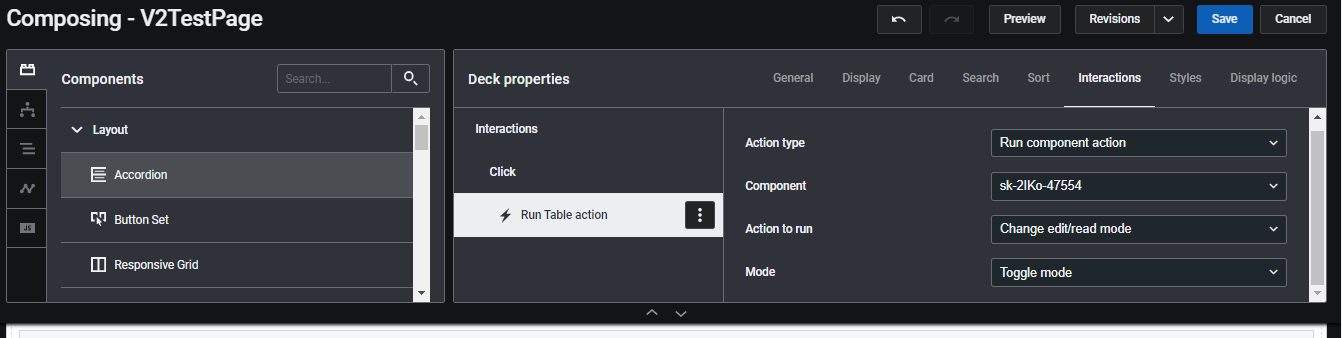In my skuid page, I need to set the mode of all editable components to read-only. Any idea on how to implement this functionality in javascript snippet?
Question
Set the mode to Read-Only
 +3
+3Enter your E-mail address. We'll send you an e-mail with instructions to reset your password.