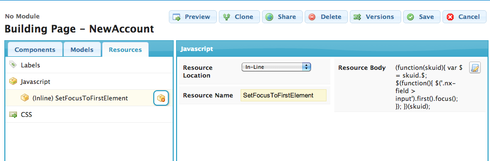I have a “New Account” page with a field editor in it. When the page loads, I want the first field to get the focus, so that the user can immediately start typing the name of the new account. Do I need some Javascript to magic this?
Enter your E-mail address. We'll send you an e-mail with instructions to reset your password.