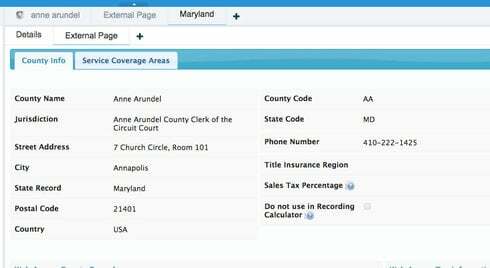 We have reviewed the article called “Using Skuid with the Service Cloud Console” and seems simple enough except that the code in the image in Step does not match the sytax explained in Step 1. They are different. Since we are trying to replace the detail page, we skipped down to the Details Page Tabs and tried to use the code “above” as required and replaced “tab” with “view”.
We have reviewed the article called “Using Skuid with the Service Cloud Console” and seems simple enough except that the code in the image in Step does not match the sytax explained in Step 1. They are different. Since we are trying to replace the detail page, we skipped down to the Details Page Tabs and tried to use the code “above” as required and replaced “tab” with “view”.
We created the VF pages as follows, first based on the image on the tutorial:
showHeader=“true” sidebar=“false” standardStylesheets=“false” showChat=“false”
action=“{!IF(canUseSkuid,‘’,redirect)}” title=“{!$ObjectType.County_Record__c.labelPlural}” readonly=“true” docType=“html-5.0”>
Then based on the sytax provided on the tutorial:
showHeader=“true” sidebar=“false” showChat=“false”
title=“{!$ObjectType.County_Record__ c.labelPlural}”
readonly=“true” docType=“html-5.0”>
In neither case above does the page show up as available to replace the View Link, so we searched the community some more and found the following:
action=“{!IF(canUseSkuid,‘’,redirect)}” title=“{!$ObjectType.County_Record__c}”>
Which does in fact show as being able to replace the standard view, but we get some weird behavior such as:
The Parent Tab in the console of the detail does NOT show the Name of the record, but instead shows “External Page”, and there are little red lines to the left and top of the help icons.
Following the Deep Dive there is a mention of resources, xml, etc. that would be posted that may have shed some light on this, but we can’t seem to find it anywhere. Interesting thing is that the read lines do NOT appear when we switch out of the console and into the standard SF app.
Thanks in advance.


