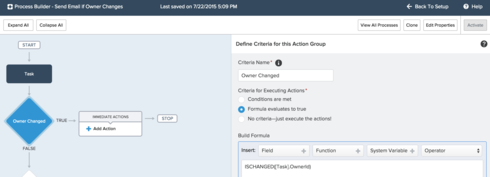Up until about June 12, users assigned to tasks received email notificaitons… Specifically, whenever you got assigned a task, you would receive an email notification alerting you have been assigned to a task. That stopped working for some reason that we still can’t figure out. A solution arose when I created a case and a Salesforce technician helped me create the “Send Email” column checkbox. When you check the Send Email checkbox, the user assigned to the task will receive an email notification alerting them they have been assigned a task. That works great and helps us a lot. However, we tend to reassign tasks often and the Send Email checkbox is only applicable to task creation and not task reassigning. When reassigning the task to a different user for them to do follow-up work, the Send Email checkbox is locked as unchecked and cannot be checked again. You can only check that checkbox on task creation. In result, we want to find a way to send email notification on task creation AND reassigning tasks. Can anyone help me?
I have made 2 separate cases with Salesforce and contacted Skuid technical support and this issue has not been resolved. On my most recent case that was closed this past Friday (July 17th), they told me to contact a Salesforce Developer which I am trying to do now in a forum but have not received any real solutions because all of the Salesforce technicians say they can’t help me since I use Skuid. The Skuid technical support suggested using workflow rules to help solve the issue on reassigning tasks, but Salesforce technician said workflow rules do not apply to email notifications. I’ve sort of been going back and forth between Salesforce and Skuid without a final solution. This is what it looks like when we create a task with an arrow pointing to the new addition of Send Email checkbox: _ _
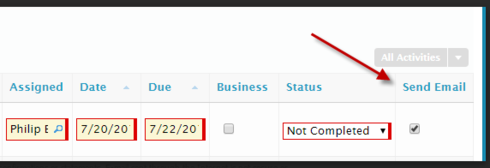
Is there anything that can be done to resolve this issue?
Thanks,
Philip Brignac