Good evening, I am looking to implement the “Send with Docusign” button on the record detail page for a custom object we have created. I have attempted some of the solutions listed in previous threads here: http://community.skuid.com/skuid/top… Specifically, I created a Javascript Item. Resource location: External; Resource name: DocuSign_JavaScript; Resource URL: /apex/dsfs__DocuSign_Javascript I created an In-Line Snippet with the name Send_With_DocuSign. Snippet body: var params = arguments[0], $ = skuid.$; //********* Option Declarations (Do not modify )// var RC = ‘’;var RSL=‘’;var RSRO=‘’;var RROS=‘’;var CCRM=‘’;var CCTM=‘’;var CCNM=‘’;var CRCL=‘’; var CRL=‘’;var OCO=‘’;var DST=‘’;var LA=‘’;var CEM=‘’;var CES=‘’;var STB=‘1’;var SSB=‘1’;var SES=‘’;var SEM=‘’;var SRS=‘’;var SCS =‘’;var RES=‘’; //*******************************// var CEM=“This is the Email Body.”; var CES=‘This is the Email Subject’; var DST = ‘This is the DocuSign Template ID’; var row = params.row || params.model.getFirstRow(); // write row data to console console.log(row); // var CRL = ‘FirstName~’ + row.FirstNameField + ‘;LastName~’ + row.FirstNameField + ‘;Email~’ + row.EmailField + ‘;Role~Customer;RoutingOrder~1’; // Page Callout (Do not modify) *********// window.location.href =“/apex/dsfs__DocuSign_CreateEnvelope?DSEID=0&SourceID=” + row.Id + “&RC=”+RC+“&RSL=”+RSL+“&RSRO=”+RSRO+“&RROS=”+RROS+“&CCRM=”+CCRM+“&CCTM=”+CCTM+“&CRCL=”+CRCL+“&CRL=”+CRL+“&OCO=”+OCO+“&DST=”+DST+“&CCNM=”+CCNM+“&LA=”+LA+“&CEM=”+CEM+“&CES=”+CES+“&SRS=”+SRS+“&STB=”+STB+“&SSB=”+SSB+“&SES=”+SES+“&SEM=”+SEM+“&SRS=”+SRS+“&SCS=”+SCS+“&RES=”+RES; I then created a Custom Button to run a skuid snippet. Snippet name: Send_With_Docusign. However, nothing happens when I press the button. Any advice would be much appreciated. I am not looking to do anything fancy, like specify which Docusign template, or what goes in the email body, etc. I just want the button to launch to the generic Send with Docusign screen that happens when you click the button on non-Skuid pages. Thanks, Dave
Question
Send with Docusign Button on Custom Object's Record Detail Page
 +3
+3This topic has been closed for replies.
Enter your E-mail address. We'll send you an e-mail with instructions to reset your password.


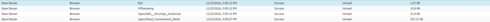 If you are referring to the browser console log. The only error that I see is screenshotted below. Thanks again for your assistance.
If you are referring to the browser console log. The only error that I see is screenshotted below. Thanks again for your assistance.