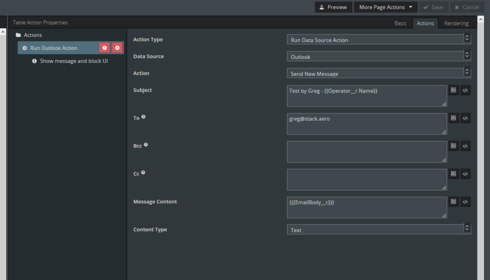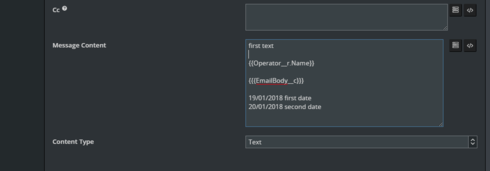I’m setting up Outlook as a Data Source so that users can send emails from Skuid (which…by the way is very very cool).
All is connected and emails are sending fine. The issue I’m having is that text contained in a salesforce ‘long text’ field does not maintain its formatting, particularly for ‘/’ forward slash characters.
The field value in the long text field looks like this:
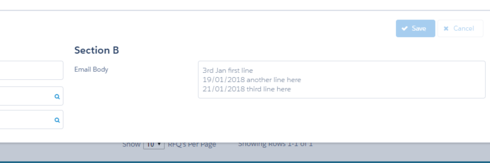
However the email body in the email sent from outlook looks like this:
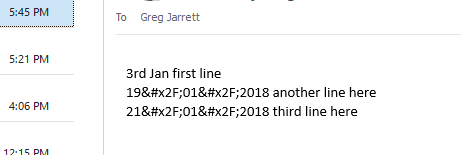
I have tried every combination I can think of:
- Rich text field instead of long text
- HTML email instead of plain text
- Triple braces instead of double braces on the merge syntax
and every combination of the ones above.
What am I missing here to make ‘special’ characters be correctly formatted?