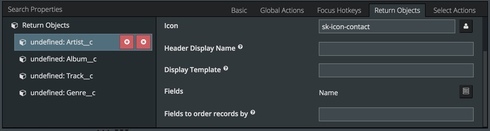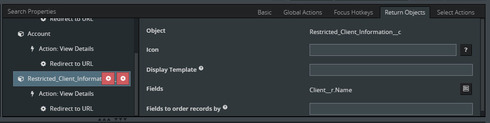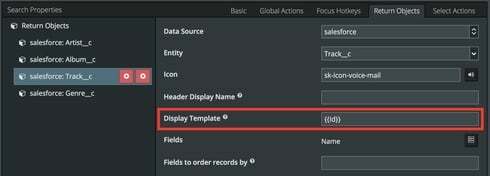I have a search field looking at three objects, Account and two custom objects. When searching on one of the custom objects and the Account object, results appear correctly under the search field. Results coming from the second custom object are showing the record ID rather than the name. Both custom objects look up to the Account object. I would like to see the account name from the Account object when returning a match to the second custom object, just as it does with the first custom object. Clicking View next to the object name field shows a list of the results with the name displayed. Any ideas? 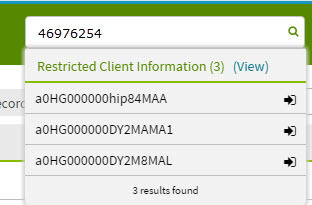
Question
Search Field Showing Record IDs in the Result List
 +5
+5This topic has been closed for replies.
Enter your E-mail address. We'll send you an e-mail with instructions to reset your password.