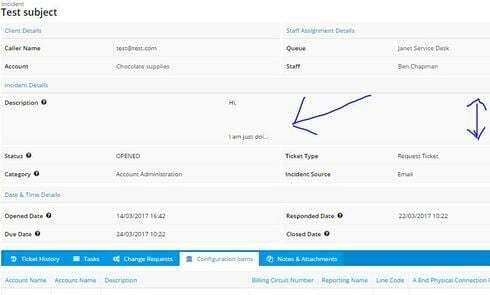I have a field in a field editor that when in read-only mode, i wish for it to have a scroll bar.
This particular field holds the contents of an email, therefore lots of characters over various lines.
I understand I can restrict the amount of characters visible, but this forces the user to view the record in edit mode if they are to view the contents of the whole field.
Is there any way of adding a scroll bar to a read only field