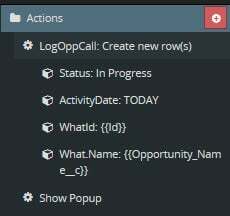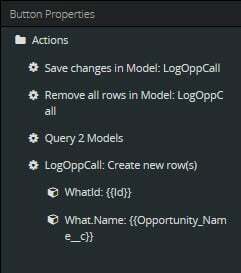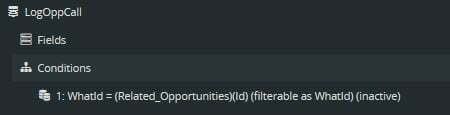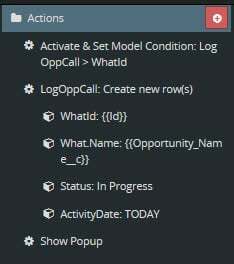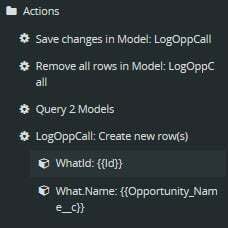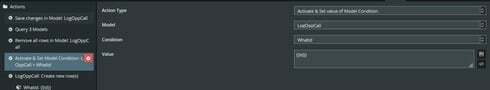I’m on my Acct Detail page with related Opportunities in a table view. In a row action I’m building a pop up to create a task related to that rows’ opportunity. Where I’m getting stuck is how do I build a “Save & New” functionality into the popup to save the current task and create a new row on that same opportunity? I’m running into issues with the Creating New task after saving the original, clearing out the form, then relating the new task back to the row opportunity. Basically, after I save and clear out, I don’t have that row action to relate to the opportunity any more!
Question
Save & New Tasks for related Opportunities on Account Page
 +5
+5This topic has been closed for replies.
Enter your E-mail address. We'll send you an e-mail with instructions to reset your password.