The status “Saving…” doesn’t go away after clicking save and the models save successfully.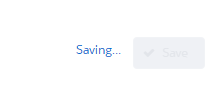
May have something to do with the action to re-query the model on save.
- Home
- Forums
- Product Forums
- Skuid NLX, SFX, & EXP
- Save Button Type Rendering Issue
Save Button Type Rendering Issue
- July 11, 2024
- 17 replies
- 39 views
 +5
+517 replies
 +10
+10- July 11, 2024
It could be that you’re creating an infinite loop where it is constantly saving. If a save leads to a query and a query leads to a save, then it could go on forever. Could you share your XML?
 +5
+5- Author
- July 11, 2024
It doesn’t appear to be in a loop, or i would have expected more network activity after the two apexremote operations to query my two models.
I’m willing to share the XML of my page - what’s the best way to do this without just posting my whole page directly on the board?
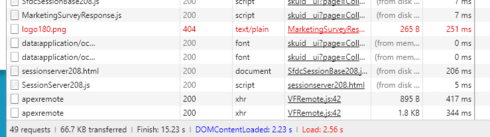
 +10
+10- July 11, 2024
Hahaha usually the best way is to just paste it all out on this board. The best method of all is to create a simpler page using standard objects that reproduces the issue.
However, with just basic XML even with custom objects, I’ll be able to examine your page to see if there is anything that looks suspicious. It isn’t worthless.
 +5
+5- Author
- July 11, 2024
 +10
+10- July 11, 2024
I had to add a Save / Cancel button to your page and remove a few conditions to see any information. When I changed the case subject and went to save it, the save worked in less than a second. I’m unable to see what you’re seeing.
That said, there isn’t anything on your page at first glance that appears to be off. However, my first thought was to look at the save button and examine it - but if it isn’t there, I’m at a loss on how to help
 +5
+5- Author
- July 11, 2024
That… whoops. Here you go:
row.created
CasesByOwner
Cases
models.saved
FinancialItems
row.updated
Defect__c
models.saved
Cases
CaseComments
Task
FinancialItems
Case Owner
Comment
Due Date
<
 +10
+10- July 11, 2024
Unfortunately, this is what I see when I run the page. I then have to take out the aggregate models.
I haven’t seen anything like the “saving…” not going away before. I’m thrilled to see that it is working. When I make your page work for me, the “saving…” goes away almost immediately. You might want to double check your aggregate models and conditions to make sure they are aggregating properly.
A few questions:
Are your themes up to date? If they are, you won’t see this button. It’s a far chance but it could be this.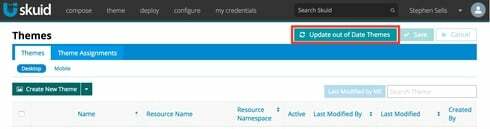
Also, have you tried this in a different browser? Do you see it elsewhere? On what browsers have you seen it
 +5
+5- Author
- July 11, 2024
I’m using a custom theme, let me try remaking the page in a standard theme and seeing if the save button misbehaves.
 +5
+5- Author
- July 11, 2024
Ok, I remade this page in the classic theme, stripped out the environment/data specific references, and still am encountering the problem. Hopefully this XML will work for you without modification. This runs for me with my data, so I’m not sure why the “saving…” label is hanging around.
row.created CasesByOwner Cases models.saved FinancialItems row.updated Defect__c models.saved Cases CaseComments Task FinancialItems Case Owner Comment Due Date &nbs +10
+10- July 11, 2024
Thank you for taking the time to make a simpler page. I’m looking into it now but I’m being told I have 24 problems with the skuid page because of custom components. This might give me a false positive if I don’t see what you’re seeing.
 +10
+10- July 11, 2024
Unfortunately, I am still unable to reproduce this problem on my end.
 +6
+6- July 11, 2024
** Hey, if you have not tried it already, remove the standard cancel / save buttons and make a multiple action button with save model changes and a popup with ui block to say loading.
Let me know if this doesn’t work.
 +5
+5- Author
- July 11, 2024
Part of my lack of urgency is that I’m doing this as a workaround. Shame to lose some of the built-in functionality of the standard save button, I’ll repackage this issue when I have a moment and try again.
 +6
+6- July 11, 2024
Hi David,
All my builds are now not using the standard save and cancel buttons. After much tinkering on Skuid I have found that the multiple action button adds more flexibility. I have the UI block with message to give the user experience that extra little bit of shine that you don’t get straight off the standard built in functionality of the standard save button.
 +3
+3- July 11, 2024
FYI, I am also now seeing this same issue. One of the features of the standard Save button is that the button greys out when there are no unsaved changes. To create this feature using custom buttons, I created 2 versions of a custom Save button. One renders only where there are unsaved changes on one of the models. The other renders only when there are no unsaved changes on any of the models. But since this issue has been marked “Solved”, I would be curious to know if there was a solution to using the standard Save button. Thanks.
 +8
+8- July 11, 2024
I too am experiencing this issue with the “standard” save button. Matt’s suggestion of turning it in to a multiple actions button eliminated the perpetual "saving…"
Enter your E-mail address. We'll send you an e-mail with instructions to reset your password.
Scanning file for viruses.
Sorry, we're still checking this file's contents to make sure it's safe to download. Please try again in a few minutes.
OKThis file cannot be downloaded
Sorry, our virus scanner detected that this file isn't safe to download.
OK