Can anyone clarify how you’d use the Skuid 1.0’s function for a Custom Button/Link in Skuid Spark 2.0? The Custom Button/Link isn’t available in the action framework for 2.0 and I wanted to see if there was a better way to do this than a URL action.
1.0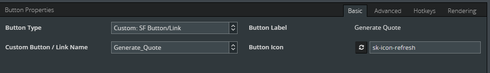
2.0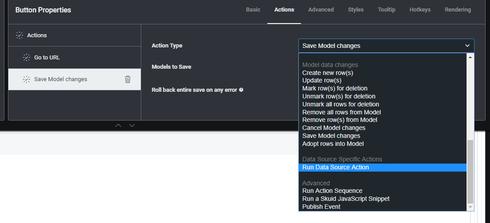
You could just paste the Conga Generated URL in the button as a URL re-direct; however, that would mean we’d have to manually update each generation button in skuid when they changed.


