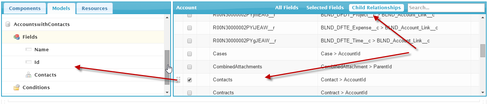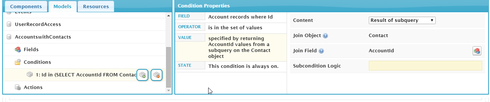I have skuid model displayed in table and also it has Table filter…
How to run the script after Table filter selected before data is populated in the table.
I am trying to remove some of the data from model before table is populated based on another object data.
The same I have done using on On page load,using function(skuid) {… }
Pls share the inputs
Question
Run Script after filter selection on Skuid Model
 +6
+6This topic has been closed for replies.
Enter your E-mail address. We'll send you an e-mail with instructions to reset your password.