Skuid version 11.2.6 just installed, and we have a Lightning based theme.
Required fields in a read only field editor are displaying a RED colored field label:
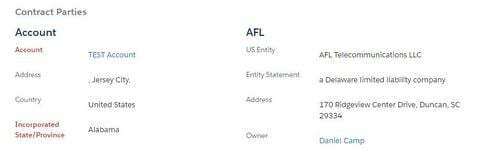
Old behavior is that these would only turn red when in Edit mode (along with the outlined input box.) Any workaround css until this can be fixed?




