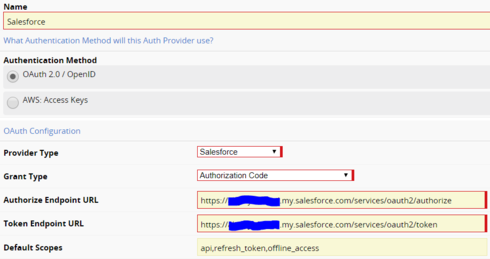I’m getting the following error when trying to add a new authentication provider for Salesforce on Skuid Platform:
Request to data source “SkuidLocal” failed. : Internal Server Error: An internal server error occurred
I’ve double checked I’ve followed all the steps at https://docs.skuid.com/latest/en/data/salesforce/, but can’t seem to figure out the issue.
Anyone seen this before or know what might be the cause?
Thanks in advance,
Andrew
Question
Request to data source SkuidLocal" failed"
 +5
+5Enter your E-mail address. We'll send you an e-mail with instructions to reset your password.