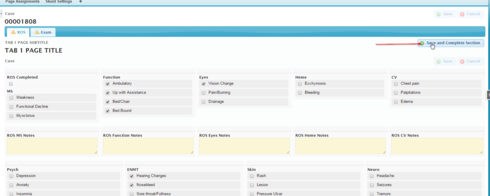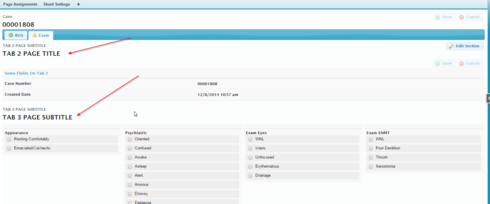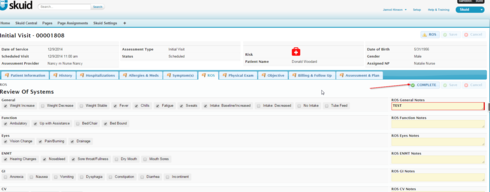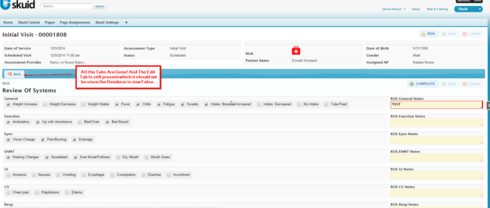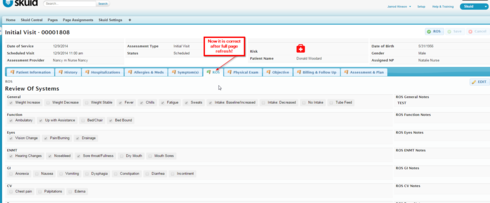I am trying to have a Tab Set and change the Icon based on if the tab section has been marked completed with a boolean field and have a Complete and Save Button within each Tab that toggles the field. I will have a lot of sections and want to track each tab being completed and allow hopping around with visual completion indicators. The user fills in the tab contents and click save&complete section button.
I then set rendered conditions on 2 tabs one has a Checkmark icon and one has a warning icon. I hide one and show one based on the completed field being marked true/false. (If there is a better way to display icons based on a field in a tab?)
The problem:
When I click on a button inside my Tab, (buttons are within a Page Title within the Tab) to Save&Complete which updates the boolean field and saves the model. This causes the tabs to Hide and the other to show. The issue is that the next tab in line is then selected and it contains it’s content plus the content from the Tab that was just UnHidden due to the conditional render.
Is this a bug or is there a better way to do this?
Thanks for any help, I am new to Skuid and trying get this POC working so I can get purchase approval.
Question
Rendering Tabs Issue
 +8
+8Enter your E-mail address. We'll send you an e-mail with instructions to reset your password.