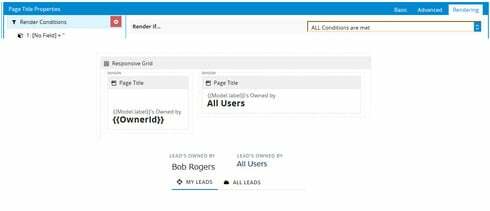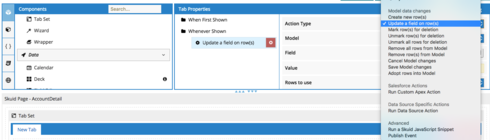This could be an easy one for someone out there, I’m trying to use the Render Conditions on Page Title Properties within a report with tabs.
When The user clicks on LEADS OWNED BY Bob Rogers, only that page title should render.
When the user clicks on the ALL LEADS tab, the LEADS OWNED BY All Users should render and the other page title, LEADS OWNED BY Bob Rogers sould dissappear.
Is this possible? I tried but no luck…
Thank you!