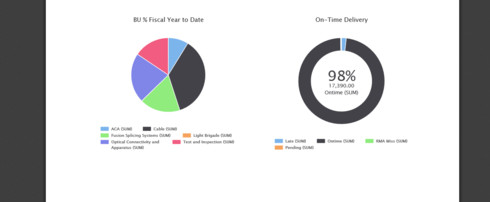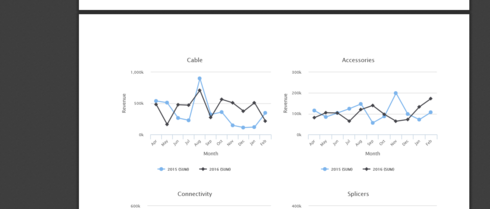(via EvanDonavan from github.com/skuidify) “Can a Skuid page be rendered as PDF using the Visualforce renderAs property? If not, would that be difficult to add? My proposed use case is for a custom student transcript page that I would like to create for which I would like to include a table of the student’s courses taken, sorted by term, and excluding any that have not yet completed. I could write custom Apex code to do this, but it seems like the Skuid models could generate the necessary SOQL for the filter conditions without that. It just wouldn’t be a PDF currently.” Developer Zach replies: “This would be a killer feature to have. We’ll look into it!” and “We’re considering adding an option to the Skuid Table component to allow its data to be exported as PDF – we could definitely pursue additional components / entire pages being rendered in this manner in the future.”
Enter your E-mail address. We'll send you an e-mail with instructions to reset your password.