Is it possible to add a recordtype field (to a table) such that in edit mode a user can select the recordtype, but in view mode it renders as text instead of Url. Right now when I add recordtypeId it renders as Url to the recordtype object which when clicked takes the user to “Insufficient Privileges” page. 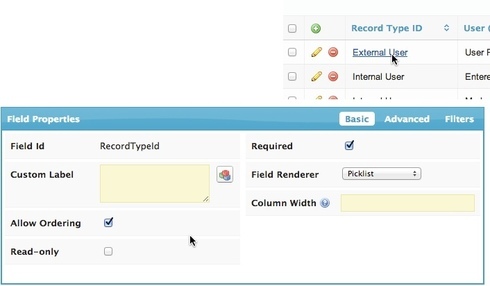
Question
Render Recordtype Field as Text, not Url on in Read mode
 +3
+3This topic has been closed for replies.
Enter your E-mail address. We'll send you an e-mail with instructions to reset your password.




