Hello, I want to reduce width of Particular field editors and not of whole page.So can you please help me with the same? I also attached one file for same.Here i want to only reduced width of marked columns not of whole page. Please help with this issue ASAP. Thanks. Arpit 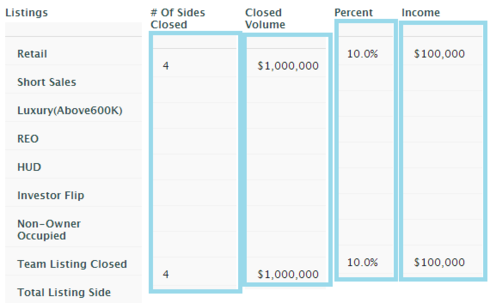
Enter your E-mail address. We'll send you an e-mail with instructions to reset your password.




